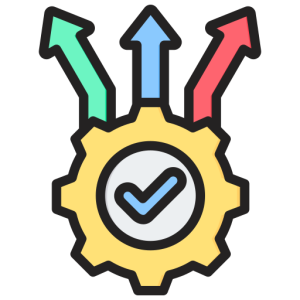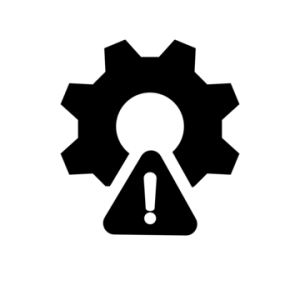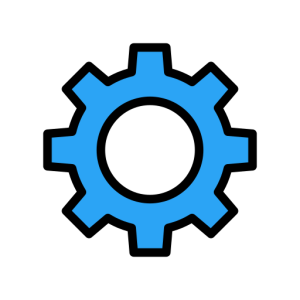Introduction
The Alexa app is essential for setting up and managing your Alexa-enabled devices. Whether you want to control smart home devices, listen to music, or get weather updates, downloading the Alexa app is the first step. This guide provides a detailed walkthrough on how to download the Alexa app on various devices, ensuring a seamless setup process.
How to Download the Alexa App on Android

Downloading the Alexa app on an Android device is straightforward and allows you to access all of Alexa’s features.
- Access the Google Play Store:
- Open the Google Play Store on your Android device. In the search bar, type “Alexa app” and press enter. Locate the official Amazon Alexa app from the list of results.
- By accessing the Play Store, you ensure that you download the official and most recent version of the Alexa app. This step is crucial for security and for accessing the latest features and updates.
- Install the App:
- Click on the Amazon Alexa app and select “Install.” The app will begin downloading and installing automatically. Once the installation is complete, open the app and sign in with your Amazon account.
- By following these instructions, you ensure a smooth installation process. Ensure that your device is connected to a stable internet connection for a quick download, minimizing potential disruptions.
How to Download the Alexa App on iOS
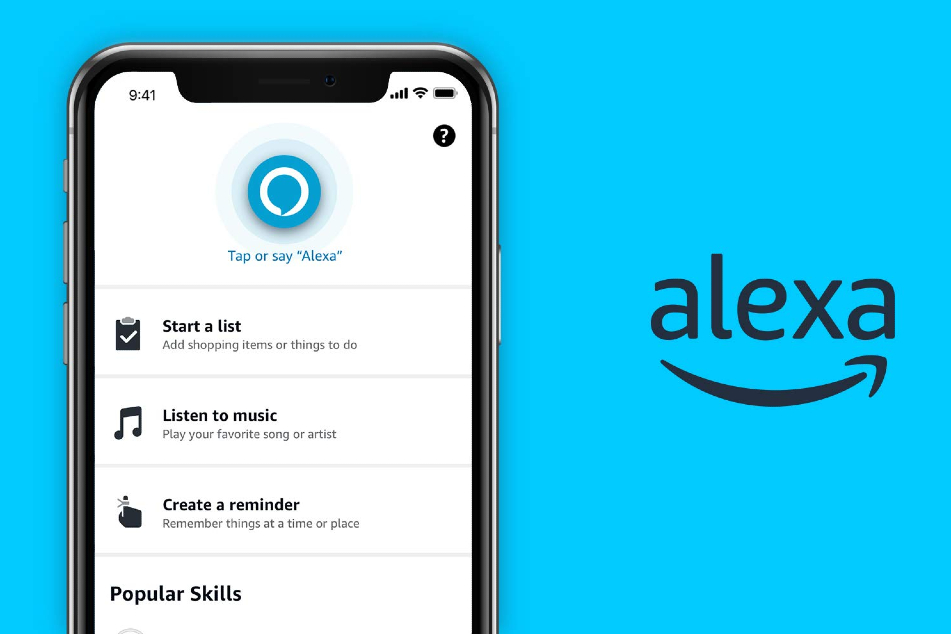
For iOS users, downloading the Alexa app is just as easy, providing access to a wide range of Alexa services.
- Visit the Apple App Store:
- Launch the App Store on your iPhone or iPad. Use the search function to enter “Alexa app” and locate the official app in the search results.
- By using the App Store, you guarantee the safety and authenticity of the download, protecting your device from malicious software. This precaution is essential for maintaining device security and ensuring a reliable app experience.
- Download and Install:
- Tap on the Amazon Alexa app and click “Get.” The app will automatically download and install on your device. After installation, open the app and log in with your Amazon credentials.
- By completing this process, you ensure that the Alexa app is installed correctly, allowing you to enjoy its features immediately. Make sure your device has sufficient storage space to avoid installation issues.
Using the Alexa App on a Computer

While the Alexa app is primarily designed for mobile devices, you can also access Alexa services via a web browser on your computer.
- Access Alexa via Web Browser:
- Open your preferred web browser and go to the Alexa website. Log in with your Amazon account to start managing your Alexa devices and settings.
- By accessing Alexa through the web, you ensure that the service is readily available without needing additional software. This method is convenient for quick access to Alexa’s features from your computer.
- Using Alexa on Windows 10:
- If you have a Windows 10 device, you can download the Alexa app from the Microsoft Store. Simply search for “Alexa” and follow the installation instructions.
- By using the Windows 10 app, you can integrate Alexa functionality directly into your computer, making it easy to manage your devices and access voice commands.
Setting Up the Alexa App
Once you have downloaded the Alexa app, setting it up is crucial for managing your devices and services.
- Log In and Connect Devices:
- After installing the app, log in with your Amazon account. Follow the on-screen instructions to connect your Alexa-enabled devices, such as Echo speakers or smart home gadgets.
- By logging in and connecting devices, you ensure that all your Alexa services are synchronized and ready for use. This step is essential for accessing personalized settings and commands tailored to your needs.
- Customize Settings and Preferences:
- Use the Alexa app to customize settings, such as setting up routines, managing smart home devices, and adjusting voice preferences. Explore the app to discover all the features and capabilities available.
- By customizing settings, you optimize the Alexa experience to suit your lifestyle. This customization is crucial for maximizing the functionality of your Alexa devices and enhancing user satisfaction.
Conclusion
Downloading the Alexa app is a simple yet essential process for accessing the full range of Alexa’s capabilities. Whether you’re using an Android, iOS, or Windows device, these detailed steps ensure a smooth download and setup experience. With the Alexa app, you can effortlessly manage your devices, customize settings, and enjoy the convenience of voice-activated technology.