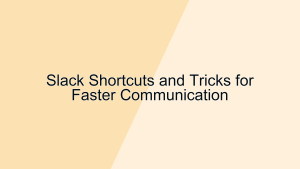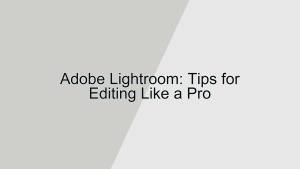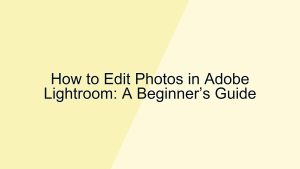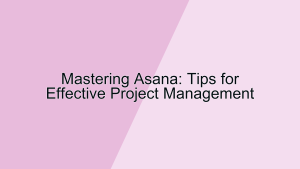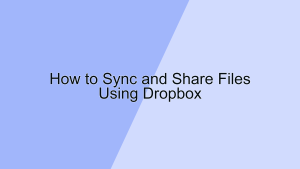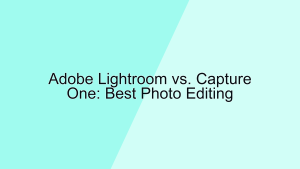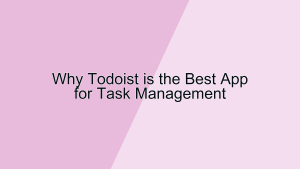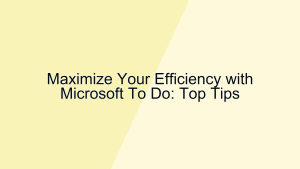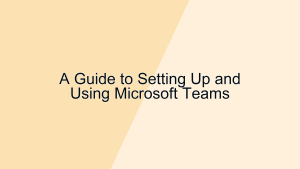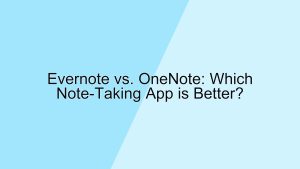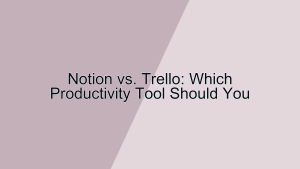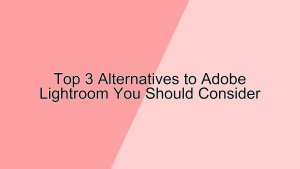In the competitive landscape of project management software, Asana and Monday.com are two standout platforms that offer robust features and flexible solutions. Whether you’re managing a small team or coordinating large-scale projects, choosing the right tool can significantly influence your productivity and workflow. This article will compare Asana and Monday.com across various important criteria to help you decide which platform best fits your project management needs.
1. User Interface and Design
The user interface and design of a project management tool are crucial for usability and user satisfaction. Let’s delve into how Asana and Monday.com compare in this category.
- Asana’s Interface: Asana features a clean and intuitive interface that is designed to help users stay organized and focused. Tasks can be viewed in multiple formats including lists, boards, calendars, and timelines, giving users flexibility in how they visualize their projects. For instance, a marketing team can use the board view for a Kanban-style workflow, while a project manager might prefer the timeline view to track project milestones. The interface is colorful and visually appealing, with customizable themes and the ability to use emojis to make task management more engaging. Asana’s straightforward design ensures that both new and experienced users can navigate the platform with ease.
- Monday.com’s Interface: Monday.com offers a visually rich and highly customizable interface that allows users to design their workspace according to their preferences. The platform uses a system of boards, columns, and items to organize tasks, which can be customized with different colors, labels, and data types. For example, a sales team can create a board to track leads, with columns for status, priority, and contact information. The drag-and-drop functionality and visual cues make it easy to update tasks and monitor progress. Monday.com also provides various views such as Gantt charts, calendars, and Kanban boards, catering to different project management styles. The vibrant and dynamic design of Monday.com is particularly appealing to users who enjoy a visually engaging workspace.
2. Task Management Features
Effective task management is at the core of any project management tool. Both Asana and Monday.com offer a robust set of features to help users manage their tasks efficiently.
- Asana’s Task Management Features: Asana provides comprehensive task management capabilities, including task creation, assignment, due dates, and dependencies. Users can create detailed tasks with descriptions, subtasks, attachments, and comments, ensuring all relevant information is in one place. For example, a product development team can create a task for each feature, assign it to specific team members, set deadlines, and track progress through various stages of development. The ability to set task dependencies ensures that tasks are completed in the correct order, preventing bottlenecks. Additionally, Asana’s advanced search and filtering options make it easy to find specific tasks and view project status at a glance.
- Monday.com’s Task Management Features: Monday.com excels in providing flexible and customizable task management features. Tasks are organized into boards, which can be customized with various column types such as text, numbers, dates, and status indicators. For instance, a project manager can create a board to track project deliverables, with columns for task owners, deadlines, progress, and priority levels. The platform supports automation, allowing users to set up rules that trigger actions based on specific conditions, such as sending notifications when a task status changes. Monday.com also includes advanced reporting and analytics features, enabling users to generate insights and monitor project performance. These features make Monday.com a powerful tool for managing complex projects and workflows.
3. Collaboration and Communication
Collaboration and communication are vital for project success, especially for teams working remotely or across different locations. Let’s see how Asana and Monday.com support these aspects.
- Asana’s Collaboration Features: Asana facilitates collaboration by allowing team members to share projects and tasks, assign responsibilities, and communicate through comments and updates. For example, a design team can collaborate on a project by sharing files, providing feedback, and tracking revisions directly within Asana. The platform integrates with various communication tools such as Slack, Microsoft Teams, and email, ensuring that team members can stay connected and informed. The ability to @mention colleagues and receive real-time notifications helps keep everyone on the same page. Asana’s robust collaboration features make it an excellent choice for teams that need to coordinate and communicate effectively.
- Monday.com’s Collaboration Features: Monday.com offers a range of collaboration tools designed to enhance team communication and coordination. Users can share boards with team members, assign tasks, and add comments and updates to items. For instance, a project team can use Monday.com to collaborate on a product launch, with each member updating their progress and sharing notes and files. The platform’s integration with communication tools such as Slack, Zoom, and Microsoft Teams facilitates seamless interaction. Monday.com also supports real-time collaboration, allowing team members to see updates and changes as they happen. The ability to create and manage shared workspaces ensures that everyone has access to the information they need, promoting transparency and teamwork.
4. Integrations and Automation
Integrations and automation capabilities are key for enhancing the functionality of a project management tool and streamlining workflows. Let’s explore how Asana and Monday.com perform in this area.
- Asana’s Integrations and Automation: Asana offers a wide range of integrations with popular tools and services, including Google Workspace, Microsoft Office, Slack, Trello, and Zapier. For example, a team can integrate Asana with Google Drive to attach files to tasks, or with Slack to receive task updates directly in their chat channels. The platform’s automation capabilities allow users to create custom rules that automate repetitive tasks, such as moving tasks to a specific section when they are marked complete or sending reminders for upcoming deadlines. These integrations and automation features enhance Asana’s functionality and help users save time and reduce manual work.
- Monday.com’s Integrations and Automation: Monday.com also offers extensive integration options with tools such as Google Workspace, Microsoft Office, Slack, Trello, and Zapier. Users can connect Monday.com with their favorite apps to create a seamless workflow. For instance, a team can integrate Monday.com with their CRM system to automatically update task statuses based on customer interactions. The platform’s automation features allow users to set up custom workflows that automate routine processes, such as sending notifications when deadlines are approaching or creating tasks based on specific triggers. Monday.com’s robust integration and automation capabilities make it a versatile and powerful tool for optimizing project management workflows.
5. Pricing and Subscription Plans
Cost is an important factor to consider when choosing a project management tool. Let’s compare the pricing models of Asana and Monday.com.
- Asana’s Pricing: Asana offers a freemium model, with a free tier that includes basic features such as task creation, project views, and collaboration tools. The Premium plan, which costs $10.99 per user per month, adds advanced features such as timeline view, task dependencies, and custom fields. For larger teams and organizations, the Business plan at $24.99 per user per month includes additional features like advanced integrations, custom rules, and priority support. For example, a startup can start with the free version of Asana to manage their projects and upgrade to the Premium plan as their needs grow. Asana’s flexible pricing options make it suitable for teams of all sizes and budgets.
- Monday.com’s Pricing: Monday.com offers a tiered pricing model with different plans to cater to various needs. The Basic plan starts at $8 per user per month, providing essential features such as unlimited boards, over 20 column types, and basic integrations. The Standard plan, at $10 per user per month, adds advanced features like timeline view, calendar view, and automation. For teams requiring more advanced capabilities, the Pro plan at $16 per user per month includes features such as time tracking, formula columns, and private boards. For example, a medium-sized business can opt for the Standard plan to take advantage of advanced views and automation, while a larger enterprise might choose the Pro plan for comprehensive project management features. Monday.com’s pricing structure offers scalability and flexibility for teams of different sizes and requirements.
Conclusion
Choosing between Asana and Monday.com depends on your specific project management needs and preferences. Asana offers a clean, intuitive interface, extensive integrations, and powerful task management features, making it ideal for users who need a flexible and comprehensive tool. On the other hand, Monday.com provides a visually rich, highly customizable interface, advanced automation, and robust collaboration features, making it a great choice for teams that prefer a dynamic and engaging workspace.
Consider your workflow, the complexity of your projects, and the features you prioritize when making your decision. Both Asana and Monday.com offer free trials, so you can test them out and see which one best fits your project management needs. Whether you choose Asana or Monday.com, both platforms provide powerful features to help you stay organized, productive, and on top of your projects.