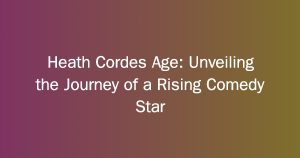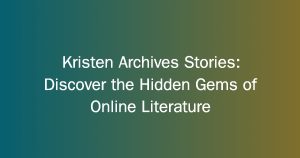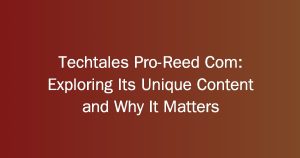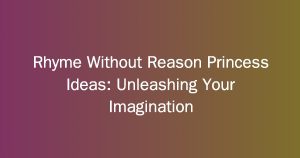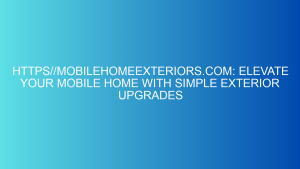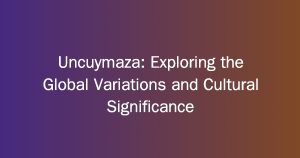Imagine it’s a long school day, and you’re in between classes or stuck in study hall with nothing to do. You’ve finished your assignments or need a quick mental break, but most gaming websites are blocked. Sound familiar? This is where Cookie Clicker Unblocked at School becomes your perfect solution.
Cookie Clicker is one of the most popular idle games ever created. Its simple mechanics, satisfying progress system, and quirky humor have captured the hearts of millions worldwide. But accessing it at school can be tricky due to restrictions on gaming sites. In this article, we’ll explore everything you need to know, from what Cookie Clicker is and how to play the unblocked version at school to tips for playing responsibly and strategies to maximize your progress.
What is Cookie Clicker?
A Brief History of Cookie Clicker
Cookie Clicker was developed by French programmer Julien “Orteil” Thiennot in 2013. What started as a fun experiment quickly became a viral sensation. The game’s premise is simple: click on a cookie to bake more cookies. Over time, players can unlock upgrades, automate cookie production, and watch their cookie empire grow exponentially.
What makes Cookie Clicker stand out is how it combines simplicity with depth. While the gameplay involves nothing more than clicking and upgrading, the sense of progress and achievement keeps players hooked for hours.
How Cookie Clicker Works
At its core, Cookie Clicker is an incremental game designed to reward players over time. Here’s how it works:
- Click the Cookie: Each click generates one cookie.
- Spend Cookies on Upgrades: Use cookies to buy items like grandmas, farms, and factories to automate cookie production.
- Unlock Achievements: Earn rewards for reaching milestones, such as producing a certain number of cookies or purchasing specific upgrades.
- Progress Even While Idle: The game continues to produce cookies even when you’re not actively playing, making it perfect for a school setting.
Why Play Cookie Clicker Unblocked at School?
Accessibility During School Hours
Most schools block gaming websites to prevent distractions, but sometimes taking a brief break can help you recharge and refocus. Playing Cookie Clicker Unblocked at School allows you to enjoy the game without needing to bypass strict filters. Since unblocked versions are browser-based, they are easy to access and don’t require downloads or installations.
A Fun Mental Break
Cookie Clicker is perfect for short, casual play sessions. Whether you’re waiting for your next class or unwinding after a test, clicking cookies can provide a satisfying and stress-free distraction. The game’s progression system ensures you always feel like you’re achieving something, even during a quick break.
No Advanced Skills Required
Unlike complex strategy or action games, Cookie Clicker is accessible to everyone. Its simple mechanics make it easy to pick up and play, even if you’ve never tried an idle game before.
How to Access Cookie Clicker Unblocked at School
Finding Reliable Unblocked Sites
To play Cookie Clicker Unblocked at School, you’ll need to find a reliable website that hosts the unblocked version. Look for gaming platforms that specialize in unblocked games, as these are designed to bypass school or workplace filters. Examples include trusted gaming hubs or educational sites that feature unblocked games.
Tips for Finding Safe Sites:
- Choose websites with positive reviews or recommendations from friends.
- Avoid sites that require unnecessary downloads or permission requests, as they may contain malware.
- Use a search engine to find terms like “Cookie Clicker unblocked game” and check the top results.
Using a VPN or Proxy
If your school’s filters are particularly strict, you can try using a VPN or proxy server to access unblocked games. A VPN masks your location and bypasses restrictions, allowing you to access gaming sites freely. However, always check your school’s policies before using these tools, as bypassing filters may violate rules.
Browser Extensions
Some browser extensions, like those designed for gaming or productivity, can help you access blocked websites. For example, search for extensions that provide access to unblocked games or focus on redirecting blocked URLs.
Tips for Playing Cookie Clicker Responsibly at School
Time Management
It’s important to balance gaming with your academic responsibilities. Only play during free periods, lunch breaks, or when your tasks are complete. Set a timer to avoid spending too much time on the game.
Respect School Rules
While playing Cookie Clicker Unblocked at School can be a fun way to relax, make sure you’re not breaking any school policies. Always check with a teacher or administrator if you’re unsure about the rules regarding gaming.
Balance Fun and Productivity
Remember, Cookie Clicker is designed to reward passive play. You don’t need to keep clicking nonstop. Let the game run in the background while you focus on your schoolwork, checking in occasionally to spend cookies or purchase upgrades.
Strategies for Cookie Clicker Success
Early Game Tips
- Click Efficiently: In the beginning, focus on clicking as much as possible to generate cookies quickly.
- Invest in Upgrades: Use your first batch of cookies to buy cursors and grandmas, which automate production.
- Prioritize Efficiency: Purchase upgrades that provide the biggest boost to your cookie production rate.
Mid-Game Strategies
- Balance Buildings and Upgrades: Don’t spend all your cookies on buildings. Invest in upgrades that multiply your production.
- Save for Big Purchases: Avoid spending cookies on small upgrades when you’re close to affording a major one.
- Keep an Eye on Achievements: Use achievements as milestones to guide your progress.
Advanced Tips
- Use Golden Cookies Wisely: Golden cookies provide temporary boosts to production. Click them whenever they appear for bonus cookies.
- Plan for Heavenly Chips: In the late game, consider resetting your progress to earn Heavenly Chips, which provide permanent bonuses.
- Experiment with Mods: Some unblocked versions allow mods that enhance gameplay by adding new features or speeding up progress.
Why Cookie Clicker is So Addictive
The Power of Progression
Cookie Clicker taps into your brain’s reward system by constantly showing you progress. Every click, upgrade, and achievement feels like a step forward, making it hard to stop playing.
A Relaxing Escape
Unlike fast-paced action games, Cookie Clicker is low-stress and relaxing. It’s perfect for unwinding during a busy school day.
Endless Possibilities
The game’s endless progression system means there’s always something new to achieve. Whether you’re aiming for a specific upgrade or milestone, Cookie Clicker keeps you motivated to keep going.
Alternatives to Cookie Clicker Unblocked at School
If you enjoy Cookie Clicker, here are some other idle games to try:
| Game Name | Description | Platform |
|---|---|---|
| Adventure Capitalist | Build a business empire by investing in industries. | Web, Mobile |
| Clicker Heroes | Battle monsters and upgrade your heroes. | Web, Mobile |
| Egg, Inc. | Manage a futuristic egg farm and maximize profits. | Web, Mobile |
These games offer similar mechanics and are often available on unblocked gaming sites.
How to Stay Safe While Playing Cookie Clicker at School
- Use Trusted Sites: Only play on websites you know are safe and secure.
- Enable Ad Blockers: Prevent pop-ups and intrusive ads by using an ad blocker.
- Keep Your Browser Updated: An up-to-date browser ensures smoother gameplay and better security.
Conclusion
Playing Cookie Clicker Unblocked at School is a great way to take a quick break and enjoy a fun, relaxing game. Whether you’re clicking cookies manually or letting your production run in the background, the game offers endless entertainment. Just remember to balance your gaming with your responsibilities, respect school rules, and prioritize safety when browsing for unblocked sites.
So why not give it a try? Find a reliable unblocked version, start clicking, and see how many cookies you can bake!
FAQs
1. Can I play Cookie Clicker on a school computer?
Yes, if you use a reliable unblocked version or gaming site.
2. Is Cookie Clicker safe for students?
Yes, it’s a family-friendly game with no inappropriate content.
3. Do I need to download anything to play Cookie Clicker?
No, unblocked versions are browser-based and require no downloads.
4. What are the best upgrades in Cookie Clicker?
Focus on upgrades that increase your automatic cookie production, such as grandmas, farms, and factories.
5. Can I play Cookie Clicker offline?
Some versions allow offline play, but progress may be slower without an internet connection.