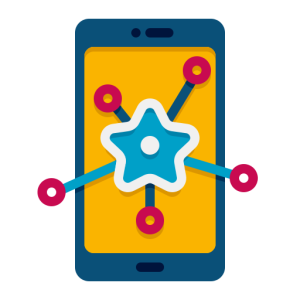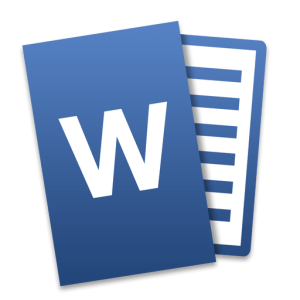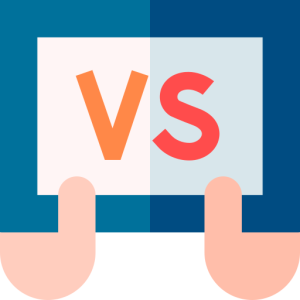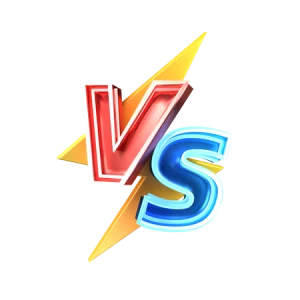Introduction
Grammarly is a powerful writing assistant that helps users improve their grammar, spelling, and style. Whether you’re a student, professional, or casual writer, Grammarly can enhance your writing skills. This article guides you through the process of downloading Grammarly and highlights its benefits.
How to Download Grammarly on Desktop
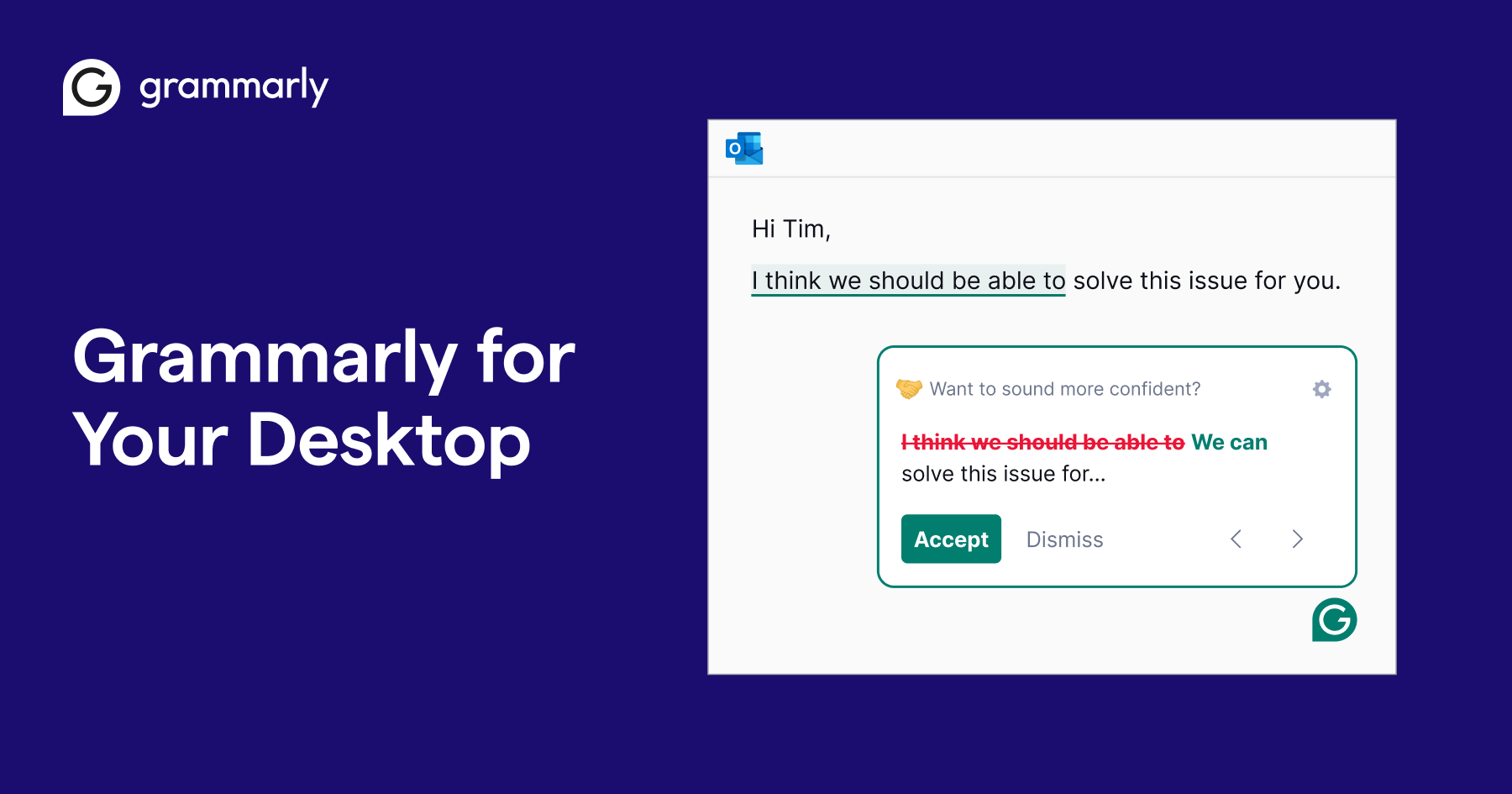
Installing Grammarly on your desktop allows you to access its features directly within your writing applications. Follow these steps to get started.
- Visit Grammarly’s Website:
- Go to the official Grammarly website. Click on the “Get Grammarly” button to start the download process. You’ll be prompted to create an account if you haven’t already.
- By signing up, you gain access to a personalized dashboard where you can manage your documents and preferences. This setup enhances your writing experience by providing tailored suggestions and feedback.
- Install the Browser Extension:
- Grammarly offers extensions for popular browsers like Chrome, Firefox, Edge, and Safari. Click on the appropriate link to add the extension to your browser, enabling Grammarly to check your writing in real time.
- The extension integrates seamlessly with web applications, including email and social media platforms. This integration ensures your writing is polished and professional across all online interactions, boosting your credibility and confidence.
How to Download Grammarly on Mobile Devices
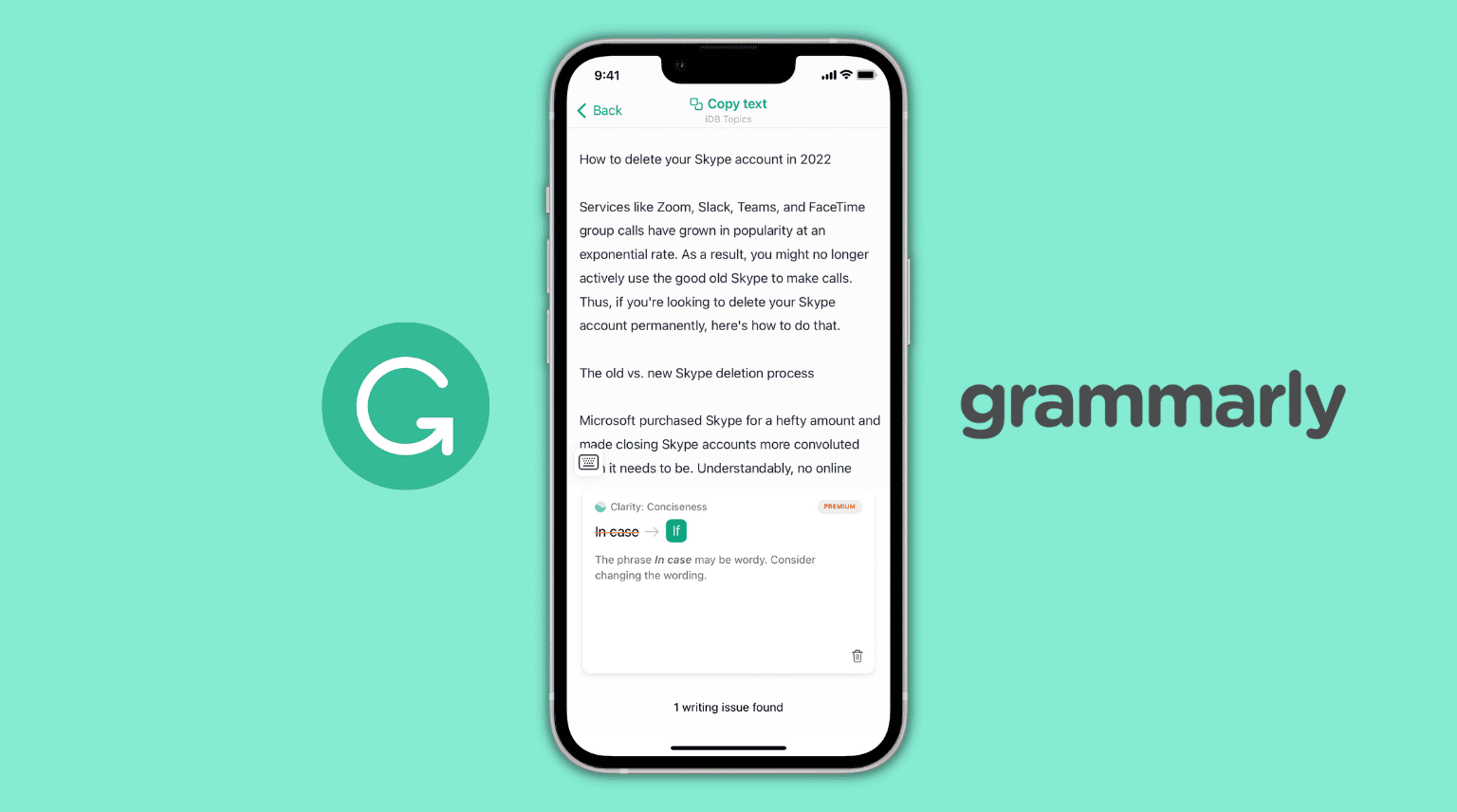
Grammarly’s mobile app ensures your writing is top-notch, even on the go. Learn how to download it on your smartphone or tablet.
- Access the App Store or Google Play:
- For iOS users, open the App Store. For Android users, visit Google Play. Search for Grammarly and select the official app to begin the download.
- The app is free to download and offers essential writing assistance features. By installing Grammarly on your mobile device, you ensure your text messages, emails, and social media posts are error-free and engaging.
- Set Up the Keyboard:
- Once downloaded, follow the instructions to enable the Grammarly keyboard. This setup allows Grammarly to provide real-time suggestions as you type, improving your writing instantly.
- The keyboard supports multiple languages and offers advanced features like tone detection and vocabulary enhancement. By using Grammarly’s keyboard, you can communicate more effectively and make a positive impression with every message.
Benefits of Using Grammarly
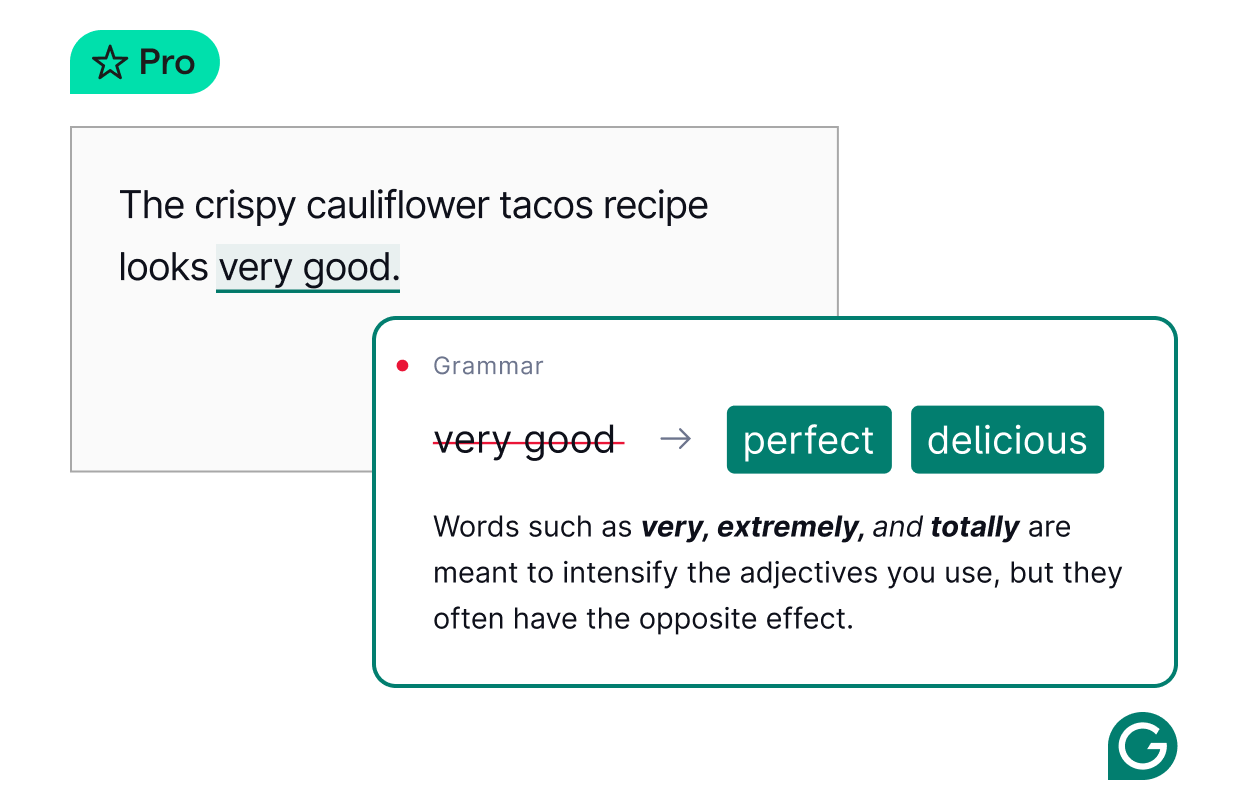
Utilizing Grammarly offers numerous advantages that enhance your writing quality and efficiency. Here are some key benefits.
- Comprehensive Writing Assistance:
- Grammarly checks for grammar, spelling, punctuation, and style errors, providing detailed explanations for corrections. This comprehensive assistance helps you understand and improve your writing skills.
- By offering suggestions for clarity and conciseness, Grammarly ensures your writing is not only correct but also impactful. This feature is particularly useful for creating professional documents, essays, and reports that require precision and clarity.
- Personalized Feedback:
- The app adapts to your writing style, offering personalized feedback and recommendations. This customization helps you maintain your unique voice while enhancing overall quality.
- Grammarly provides insights into your writing habits, highlighting areas for improvement. This data-driven approach encourages continuous learning and development, making you a more confident and effective communicator.
Troubleshooting Common Issues

Encountering issues with Grammarly can hinder its effectiveness. Here are some common problems and their solutions.
- Installation Problems:
- If you experience difficulties installing Grammarly, ensure your device meets the app’s system requirements. Check your internet connection and try restarting your device.
- Updating your browser or operating system can resolve compatibility issues. If problems persist, contact Grammarly support for assistance, ensuring you can enjoy seamless access to its features.
- Performance Issues:
- Slow performance or lag can occur if multiple applications are running simultaneously. Close unnecessary programs to free up resources, improving Grammarly’s responsiveness.
- Regularly updating the app ensures you have the latest features and bug fixes. If issues continue, reinstalling Grammarly may help resolve any underlying problems, restoring optimal performance.
Conclusion
Downloading Grammarly enhances your writing by providing comprehensive assistance and personalized feedback. Whether on a desktop or mobile device, Grammarly offers seamless integration that improves your communication across platforms. By understanding how to download and utilize its features, you can maximize the benefits Grammarly provides, ensuring your writing is polished, professional, and effective.