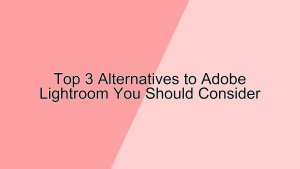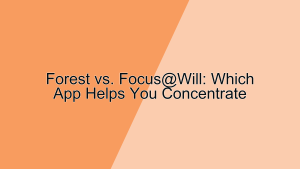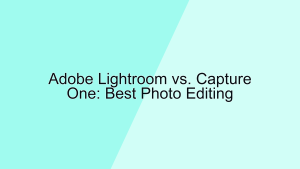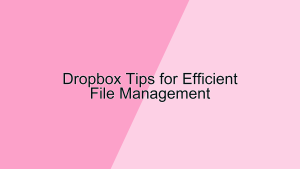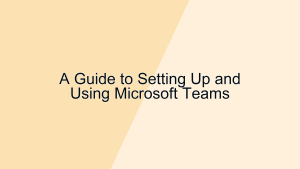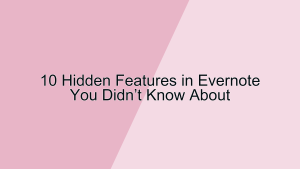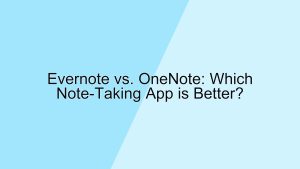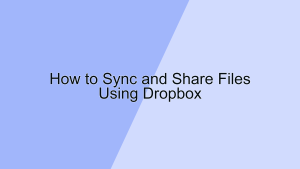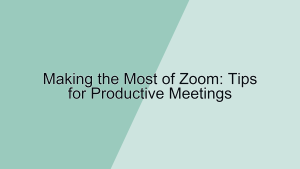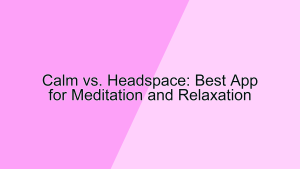In the realm of digital note-taking and task management, Google Keep and Microsoft To Do are two of the most popular tools. Both offer unique features and functionalities designed to help users stay organized and productive. This article will compare Google Keep and Microsoft To Do across various key aspects to help you decide which tool is better suited for your needs.
1. User Interface and Design
The user interface and design of a productivity tool significantly influence the user experience and overall efficiency. Let’s explore how Google Keep and Microsoft To Do approach their interfaces.
- Google Keep’s Interface: Google Keep boasts a simple, clean, and visually appealing interface. The main screen consists of a grid of notes, which can be color-coded and labeled for easy organization. The minimalist design ensures that users can quickly access and manage their notes without distractions. For example, a student can use Google Keep to take quick notes during lectures, categorizing them by subject using different colors and labels. The interface supports both text and voice notes, making it versatile for various types of input.
- Microsoft To Do’s Interface: Microsoft To Do offers a more structured and list-oriented interface. The main screen is divided into different lists and tasks, which can be customized and organized based on the user’s preferences. Each task can include subtasks, due dates, reminders, and notes. For instance, a project manager can create a list for each project, with tasks and subtasks to break down the work. The ability to add due dates and reminders ensures that important deadlines are not missed, while the structured layout helps in maintaining a clear overview of all tasks.
2. Features and Functionality
Both Google Keep and Microsoft To Do offer a variety of features designed to enhance productivity, but they excel in different areas.
- Google Keep’s Features: Google Keep is known for its simplicity and flexibility. It allows users to create notes, lists, and reminders, which can be color-coded and labeled for better organization. One of its standout features is the ability to add images and voice recordings to notes. For example, a traveler can use Google Keep to create a packing list, add photos of essential items, and record voice memos with travel tips. The integration with other Google services, such as Google Drive and Google Docs, makes it easy to access and share notes across platforms. Additionally, the collaborative feature allows users to share notes with others and work together in real-time.
- Microsoft To Do’s Features: Microsoft To Do offers a comprehensive set of features for task management. Users can create tasks, subtasks, and lists, set due dates and reminders, and add notes to each task. One of its key features is the “My Day” view, which helps users focus on tasks that need to be completed on a particular day. For example, an employee can use the “My Day” feature to plan their daily tasks, ensuring that they stay on track with their work. Microsoft To Do also integrates seamlessly with other Microsoft services, such as Outlook and OneNote, allowing users to sync tasks and manage their work across different platforms. The ability to attach files to tasks further enhances its functionality, making it suitable for more complex project management.
3. Platform Compatibility
The compatibility of a productivity tool with different platforms and devices is crucial for seamless access and usage. Both Google Keep and Microsoft To Do offer cross-platform availability.
- Google Keep’s Compatibility: Google Keep is available on multiple platforms, including Android, iOS, and Web. This ensures that users can access their notes from virtually any device, whether they are at their desk or on the go. The integration with the Google ecosystem means that Google Keep can be accessed through Google Drive and other Google services. For example, a user can create a note on their Android phone, edit it on their iPad, and access it from their desktop browser. This cross-platform functionality is ideal for users who need consistent access to their notes across different devices.
- Microsoft To Do’s Compatibility: Microsoft To Do is also available on multiple platforms, including Windows, macOS, Android, iOS, and Web. This ensures that users can manage their tasks from any device. The integration with the Microsoft ecosystem means that tasks can be synced with Outlook and other Microsoft services. For instance, a user can create a task on their Windows laptop, update it on their iPhone, and check it off from their macOS desktop. This flexibility ensures that users can stay productive and keep track of their tasks no matter where they are.
4. Pricing and Subscription Plans
The cost of a productivity tool can be a significant factor, especially if you’re considering premium features. Both Google Keep and Microsoft To Do offer free and paid versions with varying levels of functionality.
- Google Keep’s Pricing: Google Keep is free to use and offers all its features without any cost. This makes it an attractive option for individuals and small teams who need a simple and effective note-taking tool without additional expenses. The integration with other free Google services adds to its value. For example, a freelancer can use Google Keep to manage their notes and tasks without worrying about subscription fees. The free nature of Google Keep makes it accessible to a wide range of users.
- Microsoft To Do’s Pricing: Microsoft To Do is also free to use, but it offers additional features and integrations for users who subscribe to Microsoft 365. The free version includes all the basic features needed for task management, while the premium version, available through Microsoft 365, offers enhanced functionalities and integrations with other Microsoft services. For instance, a business professional with a Microsoft 365 subscription can benefit from deeper integrations with Outlook, OneNote, and other Microsoft apps, making it easier to manage their work. The subscription model provides additional value for users who are already invested in the Microsoft ecosystem.
5. Collaboration and Team Management
Effective collaboration and team management are essential for productivity tools, especially for teams working on shared projects. Both Google Keep and Microsoft To Do offer features to facilitate collaboration.
- Google Keep’s Collaboration: Google Keep allows users to share notes and lists with others, enabling real-time collaboration. This feature is particularly useful for teams and groups who need to work together on shared tasks. For example, a family can use Google Keep to create a shared grocery list, where each member can add items and check off purchased ones. Google Keep also supports comments and notifications, ensuring that collaborators are aware of changes and updates. This collaborative environment helps teams stay aligned and ensures that everyone has access to the latest information.
- Microsoft To Do’s Collaboration: Microsoft To Do also supports collaboration through shared lists. Users can invite others to join their lists, allowing team members to view, add, and complete tasks. This feature is beneficial for teams who need to coordinate their work and track progress. For instance, a marketing team can use Microsoft To Do to manage their campaign tasks, with each member responsible for different aspects of the project. The integration with Microsoft Teams further enhances its collaborative capabilities, making it easier for teams to communicate and collaborate seamlessly. This structured approach to collaboration helps in maintaining clear accountability and ensuring that tasks are completed on time.
Conclusion
Choosing between Google Keep and Microsoft To Do depends on your specific needs and preferences. Google Keep stands out for its simplicity and flexibility, making it ideal for users who need a straightforward tool for note-taking and quick task management. On the other hand, Microsoft To Do excels in its structured approach and comprehensive task management features, making it a great choice for users who need a more detailed and organized way to manage their tasks.
Consider your workflow, the nature of your projects, and the features you prioritize when making your decision. Both tools offer free versions, so you can try them out and see which one best fits your productivity style. Whether you choose Google Keep or Microsoft To Do, both platforms provide powerful features to help you stay organized and productive.