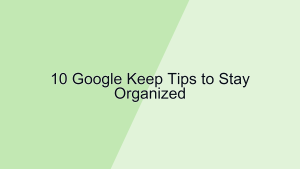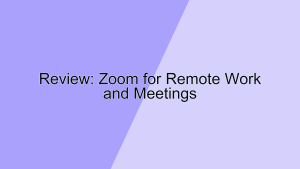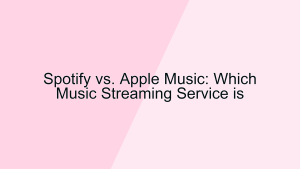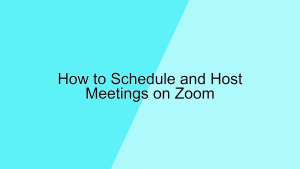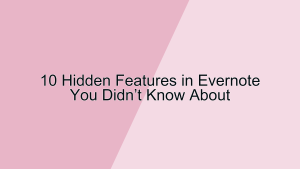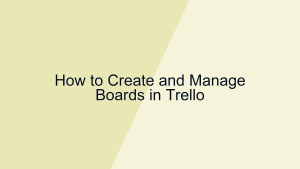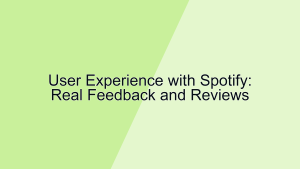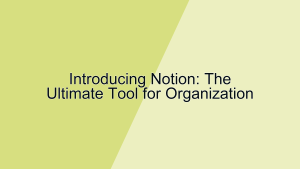Creating and sharing playlists on Spotify is a fantastic way to curate and distribute your favorite music. Whether you want to craft the perfect workout mix, a collaborative playlist for a road trip, or share your favorite tracks with friends, Spotify makes it easy. This guide will walk you through the process of creating, customizing, and sharing Spotify playlists.
1. Creating a Playlist on Spotify
The first step to enjoying the benefits of Spotify is creating your own playlist. This enables you to handpick songs and organize them as you like.
- Opening Spotify and Navigating to Your Library: Start by opening the Spotify app on your device. If you’re using a computer, you can also access Spotify via the web player. Once logged in, navigate to “Your Library,” which is typically located on the bottom right of the mobile app or on the left sidebar on the desktop version. This section houses all your saved songs, albums, and playlists. It’s your personal music hub where you can easily manage and access your playlists.
- Creating a New Playlist: To create a new playlist, look for the “Create Playlist” button, usually found within “Your Library.” Clicking this will prompt you to give your playlist a name. After naming your playlist, you can start adding songs. You can do this by browsing through Spotify’s vast catalog, searching for specific songs, or even adding them directly from your existing library. Creating a playlist allows you to organize your music according to your preferences, whether by mood, genre, or occasion.
2. Adding Songs to Your Playlist
Once your playlist is created, the next step is to populate it with your favorite tracks.
- Browsing and Searching for Songs: Spotify offers multiple ways to discover and add songs to your playlist. You can browse through various charts, genres, and moods, or use the search bar to find specific songs, albums, or artists. For example, if you’re creating a playlist for a party, you might search for popular dance tracks or browse through the “Party” genre. Once you find a song you like, click on the three dots next to the song and select “Add to Playlist,” then choose your desired playlist. This method ensures that you can easily find and add diverse tracks to your playlist.
- Using Recommendations and Discover Weekly: Spotify also provides personalized recommendations based on your listening habits. The “Discover Weekly” playlist, updated every Monday, offers a curated mix of new music tailored to your taste. Additionally, Spotify suggests songs that fit well with the ones already in your playlist. For example, as you add songs to your playlist, Spotify will display recommended tracks that complement your selections. Utilizing these recommendations helps you discover new music and enhances the listening experience of your playlist.
3. Customizing Your Playlist
Customizing your playlist ensures it stands out and provides a better listening experience.
- Editing the Playlist Details: To personalize your playlist, you can edit its details by clicking on the three dots next to the playlist title and selecting “Edit Details.” Here, you can change the playlist name, add a description, and upload a custom cover image. For instance, if you’ve created a playlist for your morning jog, you might name it “Morning Run” and add a motivational description. Adding a unique cover image, such as a photo of a sunrise or running shoes, makes the playlist visually appealing and easily recognizable.
- Organizing Songs Within the Playlist: You can also organize the songs within your playlist to suit your preferences. By dragging and dropping tracks, you can arrange the order in which they play. For example, if you’re creating a playlist for a dinner party, you might want to start with some mellow background music and gradually move to more upbeat tracks. Organizing your songs allows you to control the flow of your playlist, ensuring a seamless and enjoyable listening experience.
4. Sharing Your Playlist
One of the best features of Spotify is the ability to share your playlists with others.
- Sharing via Social Media and Messaging: To share your playlist, click on the three dots next to the playlist title and select “Share.” You can then choose from various sharing options, including social media platforms like Facebook, Twitter, and Instagram, or send the playlist link via messaging apps such as WhatsApp and Messenger. For example, if you’ve created a playlist of your favorite summer hits, you can share it on your Facebook feed, allowing your friends to enjoy your curated selection. Sharing your playlist via social media and messaging helps you connect with others through music.
- Collaborative Playlists: Spotify also allows you to create collaborative playlists, which enable multiple users to add and edit songs. To make a playlist collaborative, navigate to the playlist settings and toggle on the “Collaborative Playlist” option. For example, if you’re planning a road trip with friends, you can create a collaborative playlist where everyone can contribute their favorite tracks. This feature fosters a sense of community and ensures that everyone’s musical tastes are represented. Collaborative playlists are perfect for group activities and events, making the experience more inclusive and enjoyable.
5. Discovering and Following Playlists
Exploring and following other users’ playlists can expand your musical horizons and introduce you to new genres and artists.
- Discovering Playlists: Spotify offers several ways to discover new playlists. You can browse through Spotify’s curated playlists in the “Browse” section, which includes categories like “New Releases,” “Top Charts,” and “Mood.” Additionally, you can explore user-generated playlists by searching for specific keywords or genres. For instance, if you’re interested in discovering new indie music, you can browse through Spotify’s indie playlists or search for user-generated playlists with titles like “Indie Gems.” Discovering playlists helps you find new music and connect with other users who share similar tastes.
- Following Playlists: When you find a playlist you like, you can follow it by clicking the “Follow” button. This adds the playlist to your library, allowing you to access it easily. For example, if you come across a playlist called “Chill Vibes” that you enjoy, following it ensures that you can listen to it anytime without searching for it again. Following playlists also keeps you updated with any new songs that the playlist creator adds. This feature helps you stay engaged with your favorite playlists and continuously discover new music.
6. Managing Your Playlists
Regularly managing your playlists ensures they remain relevant and enjoyable.
- Updating and Refreshing Playlists: It’s essential to periodically update your playlists by adding new songs and removing tracks that you no longer enjoy. For example, if you have a workout playlist, you might want to refresh it with new high-energy tracks to keep your workouts exciting. Updating your playlists regularly ensures that they reflect your current musical preferences and keeps the listening experience fresh.
- Organizing Your Library: As you create and follow more playlists, organizing your library becomes crucial. Spotify allows you to create folders to categorize your playlists. For instance, you can create folders for different genres, moods, or activities, such as “Workout,” “Chill,” and “Party.” Organizing your library makes it easier to find the right playlist for any occasion and keeps your music collection tidy. Proper management of your Spotify library enhances your overall experience and ensures you can quickly access your favorite playlists.
Conclusion
Creating and sharing playlists on Spotify is an enjoyable and straightforward process that enhances your music experience. By following these steps, you can craft personalized playlists, share them with friends, and discover new music through Spotify’s extensive library and user community. Whether you’re a casual listener or a music enthusiast, mastering these features will help you make the most of your Spotify experience, ensuring that your favorite tunes are always just a click away.