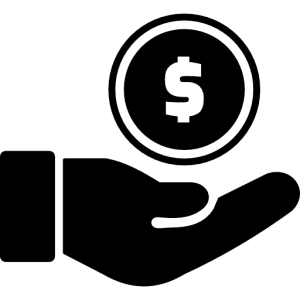Introduction
Managing subscriptions through the Google Play Store is crucial for keeping track of your app services and payments. This guide explains how to view, modify, and cancel subscriptions efficiently, ensuring you maintain control over your expenses and app usage.

Viewing Your Subscriptions
The first step in managing subscriptions is knowing where to find them within the Google Play Store.
- Access Subscription List:
- Open the Google Play Store app on your Android device. Tap the profile icon in the top-right corner, then select “Payments & Subscriptions.” From there, tap “Subscriptions” to view a list of all active subscriptions.
- By accessing this list, you can easily see all your current subscriptions in one place. This overview helps you stay informed about your commitments and identify which services you actively use.
- Review Subscription Details:
- Each subscription entry provides details such as billing frequency, next payment date, and cost. Reviewing these details helps you understand your financial commitments and plan accordingly.
- By examining the subscription details, you gain insights into your spending habits. This information is crucial for budgeting and determining which subscriptions provide the most value.
Modifying Subscriptions

Sometimes, you may need to change aspects of your subscriptions, such as the payment method or plan type.
- Change Payment Method:
- To update your payment method, go to “Payments & Subscriptions,” then “Payment Methods.” Choose “Edit” next to the desired method or add a new one. Ensure your chosen payment method has sufficient funds to avoid interruptions.
- By managing payment methods, you ensure seamless transactions and prevent service disruptions. This proactive management is vital for maintaining continuous access to your subscriptions.
- Upgrade or Downgrade Plan:
- Some subscriptions offer different tiers with varying features. To change your plan, access the subscription details and select “Manage.” Choose the desired plan and confirm the changes.
- By adjusting your plan, you can tailor services to your current needs and budget. This flexibility allows you to optimize the value you receive from each subscription, ensuring you’re not overpaying for unused features.
Canceling Subscriptions
If you no longer need a service, canceling the subscription is straightforward through the Google Play Store.
- Cancel a Subscription:
- Navigate to your subscriptions list and select the subscription you wish to cancel. Tap “Cancel Subscription” and follow the prompts to complete the process. Make sure to cancel at least 24 hours before the next billing cycle to avoid charges.
- By canceling unused subscriptions, you reduce unnecessary expenses and free up resources for other needs. This action is crucial for maintaining a balanced budget and avoiding financial waste.
- Understand Cancellation Policies:
- Some apps offer a grace period or refund policy upon cancellation. Review the terms to understand any potential refunds or service extensions. Check the app’s support page for specific details.
- By understanding cancellation policies, you can make informed decisions about when and how to cancel subscriptions. This knowledge ensures you maximize any potential benefits or refunds available.

Benefits of Managing Subscriptions
Effectively managing your Play Store subscriptions offers several advantages, enhancing both financial control and app usage.
- Financial Control:
- Regularly reviewing and managing subscriptions helps you maintain control over your finances. By knowing what you’re paying for, you can make informed decisions about which services to keep or cancel.
- By exerting financial control, you prevent overspending and allocate resources wisely. This proactive approach is essential for achieving financial stability and meeting personal budget goals.
- Optimized App Usage:
- Managing subscriptions ensures you only pay for services you use and value. This focus on optimization enhances your overall app experience, allowing you to enjoy features that truly benefit you.
- By optimizing app usage, you enhance satisfaction and efficiency in your daily activities. This targeted approach ensures you derive maximum benefit from each subscription, improving your digital lifestyle.
Conclusion
Managing subscriptions through the Google Play Store is a simple yet effective way to maintain control over your app services and finances. By viewing, modifying, and canceling subscriptions as needed, you ensure that your digital experience aligns with your needs and budget. This guide empowers you to manage subscriptions efficiently, providing peace of mind and financial clarity.