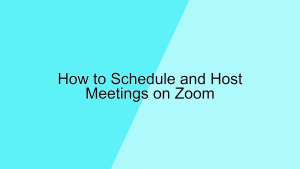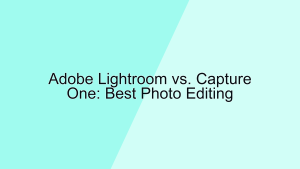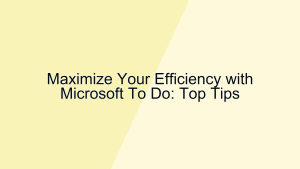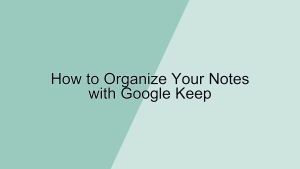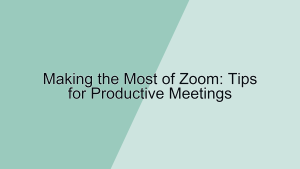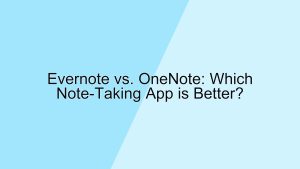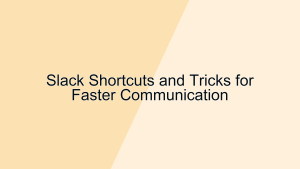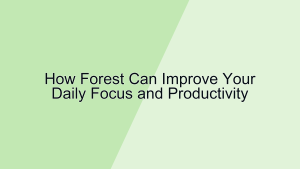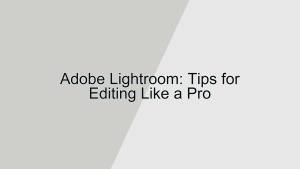In the world of productivity tools, Notion and Trello stand out as two of the most popular options for organizing tasks, projects, and information. Both platforms offer unique features and capabilities that cater to different user needs. In this article, we will compare Notion and Trello across several key aspects to help you determine which tool is better suited for your productivity requirements.
1. User Interface and Design
The user interface and design of a productivity tool greatly influence user experience and efficiency. Let’s explore how Notion and Trello approach their interfaces.
- Notion’s Interface: Notion offers a sleek and modern interface that is highly customizable. Users can create pages, databases, and templates tailored to their specific needs. The sidebar provides easy navigation between different sections, while the drag-and-drop functionality allows for effortless organization of content. This flexibility means you can use Notion for a variety of purposes, from project management to personal journaling. For example, a user can create a page for a project, embed databases to track tasks, and use templates for meeting notes, all within a single workspace.
- Trello’s Interface: Trello utilizes a card-based interface that is both intuitive and visually appealing. The main workspace is organized into boards, lists, and cards, mimicking the structure of a Kanban board. This approach makes it easy to visualize tasks and their progress. Each card represents a task, which can be moved across lists representing different stages of a project. For instance, a software development team can create a board for a sprint, with lists for “To Do,” “In Progress,” and “Done,” and move tasks through these stages as they are worked on and completed. This visual workflow is easy to understand and manage, especially for teams that follow agile methodologies.
2. Features and Functionality
Both Notion and Trello offer a robust set of features designed to enhance productivity, but they excel in different areas.
- Notion’s Features: Notion is known for its all-in-one workspace capabilities. It combines note-taking, task management, databases, and collaboration tools into a single platform. Users can create rich-text documents, embed media, and set up relational databases to link different types of information. Notion also supports real-time collaboration, allowing multiple users to edit and comment on documents simultaneously. For example, a content team can use Notion to plan, draft, and review articles, with each team member contributing to the document in real time. This versatility makes Notion suitable for a wide range of use cases, from managing personal projects to coordinating complex team workflows.
- Trello’s Features: Trello excels in its simplicity and ease of use for project management. Its core feature is the Kanban board, which provides a clear visual representation of tasks and their statuses. Trello also supports various integrations, known as Power-Ups, which allow users to add additional functionality such as calendar views, time tracking, and automation rules. For instance, a marketing team can use Trello to manage their content calendar, with Power-Ups to schedule posts, track deadlines, and automate repetitive tasks like moving cards based on due dates. This simplicity and focus on visual task management make Trello an ideal choice for teams that need a straightforward way to track progress and stay organized.
3. Platform Compatibility
The compatibility of a productivity tool with different platforms and devices is crucial for seamless access and usage. Both Notion and Trello offer cross-platform availability.
- Notion’s Compatibility: Notion is available on multiple platforms, including Windows, macOS, iOS, Android, and Web. This ensures that you can access your workspace from virtually any device, whether you’re at your desk or on the go. Notion also supports offline access on its mobile and desktop apps, allowing you to continue working without an internet connection. For example, you can start drafting a report on your laptop at home, make edits on your phone during your commute, and finalize it on your office desktop. This cross-platform functionality is ideal for users who need consistent access to their work across different devices.
- Trello’s Compatibility: Trello is also available on multiple platforms, including Windows, macOS, iOS, Android, and Web. It offers a seamless experience across devices, allowing you to manage your boards and tasks from anywhere. Trello’s mobile apps are particularly well-designed, providing the same visual and functional experience as the desktop version. For instance, you can update your project boards on your tablet during a meeting and then continue working on your desktop when you return to your office. This flexibility ensures that you can stay productive and keep track of your tasks no matter where you are.
4. Pricing and Subscription Plans
The cost of a productivity tool can be a significant factor, especially if you’re considering premium features. Both Notion and Trello offer free and paid versions with varying levels of functionality.
- Notion’s Pricing: Notion offers a free plan that includes unlimited pages and blocks, making it a powerful option for individual users. However, the free plan has limitations on team collaboration features. Notion also offers a Personal Pro plan, which includes advanced features like version history, unlimited file uploads, and priority support. For teams, there are Team and Enterprise plans that provide additional collaboration tools, admin controls, and security features. For example, a small business might opt for the Team plan to enable real-time collaboration and access control among team members, ensuring that everyone has the tools they need to work efficiently.
- Trello’s Pricing: Trello offers a free plan with basic features suitable for small teams and personal use. The free plan includes unlimited boards, lists, and cards, but limits the number of Power-Ups per board. Trello also offers Business Class and Enterprise plans, which provide enhanced features such as unlimited Power-Ups, advanced automation, and administrative controls. For instance, a large organization might choose the Enterprise plan to benefit from advanced security features, single sign-on (SSO), and priority support. These plans are designed to cater to the needs of growing teams and businesses that require more robust project management capabilities.
5. Collaboration and Team Management
Effective collaboration and team management are essential for productivity tools, especially for teams working on complex projects. Both Notion and Trello offer features to facilitate collaboration.
- Notion’s Collaboration: Notion supports real-time collaboration, allowing multiple users to edit documents and databases simultaneously. You can share pages with team members, assign tasks, and leave comments for feedback. Notion also offers permissions and access controls, enabling you to manage who can view or edit specific content. For example, a project manager can create a task list in Notion, assign tasks to team members, and track progress through comments and updates. This collaborative environment helps teams stay aligned and ensures that everyone has access to the latest information.
- Trello’s Collaboration: Trello is designed with team collaboration in mind, offering features like shared boards, task assignments, and due dates. Team members can comment on cards, attach files, and mention colleagues to facilitate communication. Trello also supports integrations with tools like Slack and Google Drive, enhancing its collaborative capabilities. For instance, a product development team can use Trello to manage their roadmap, with each card representing a feature or task. Team members can collaborate by adding comments, attaching design files, and updating the status of tasks, ensuring that everyone is on the same page and project milestones are met.
Conclusion
Choosing between Notion and Trello depends on your specific needs and preferences. Notion stands out for its versatility and all-in-one workspace capabilities, making it ideal for users who need a comprehensive tool for note-taking, task management, and collaboration. On the other hand, Trello excels in its simplicity and visual approach to project management, making it a great choice for teams that need an intuitive and straightforward way to track tasks and progress.
Consider your workflow, the nature of your projects, and the features you prioritize when making your decision. Both tools offer free versions, so you can try them out and see which one best fits your productivity style. Whether you choose Notion or Trello, both platforms provide powerful features to help you stay organized and productive.