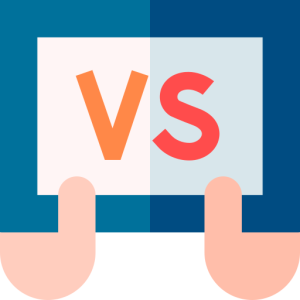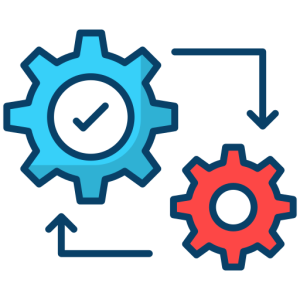Introduction
Google Chat is a powerful communication tool designed for seamless collaboration and messaging. Whether for personal use or business, downloading Google Chat can enhance productivity and streamline communication. This guide provides detailed steps to download and install Google Chat on various devices, ensuring a smooth setup process.
How to Download Google Chat on Android

Downloading Google Chat on an Android device is easy, allowing you to start connecting with colleagues and friends quickly.
- Access the Google Play Store:
- Open the Google Play Store app on your Android device. In the search bar, type “Google Chat” and press enter. Locate the official Google Chat app from the list of results.
- By accessing the Play Store, you ensure you are downloading the official and latest version of Google Chat. This step is crucial for security and accessing all current features.
- Install the App:
- Click on the Google Chat app and select “Install.” The app will begin downloading and installing automatically. Wait for the installation to complete before opening the app.
- By following these instructions, you enable a smooth installation process. Ensure your device is connected to a stable internet connection for a quick download, minimizing potential disruptions.
How to Download Google Chat on iOS
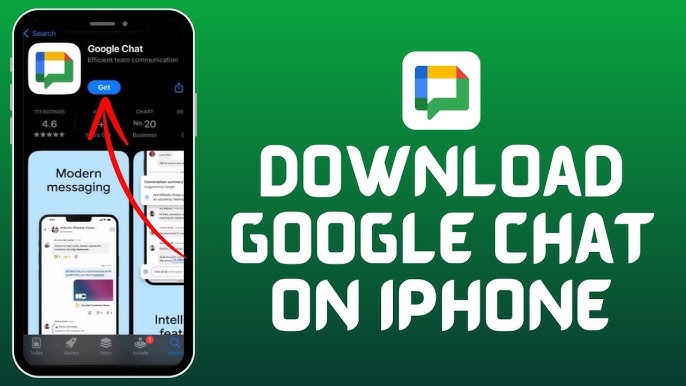
For iOS users, downloading Google Chat is equally straightforward, providing access to its robust communication features.
- Visit the Apple App Store:
- Launch the App Store on your iPhone or iPad. Use the search function to enter “Google Chat” and find the official app in the search results.
- By using the App Store, you guarantee the safety and authenticity of the download, protecting your device from malicious software. This precaution is essential for maintaining device security.
- Download and Install:
- Tap on the Google Chat app and click “Get.” The app will automatically download and install on your device. Once installed, open the app to set up your Google account.
- By completing this process, you ensure that Google Chat is installed correctly, allowing you to enjoy its features immediately. Make sure your device has sufficient storage space to avoid installation issues.
How to Download Google Chat on Windows
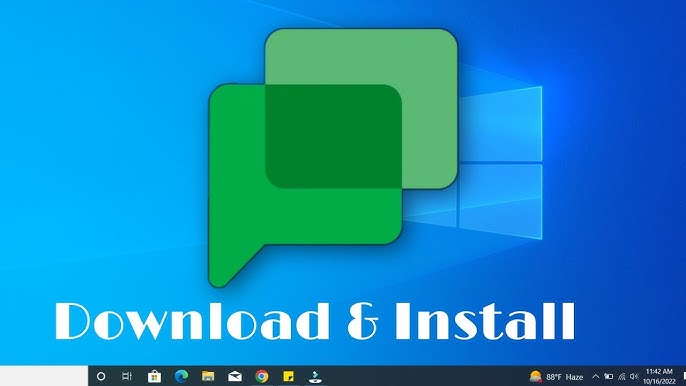
Google Chat also offers a web version for Windows users, facilitating easy access from your computer.
- Access Google Chat via Web:
- Open your preferred web browser and go to the Google Chat website. You can use your existing Google account to log in and start using Google Chat instantly.
- By accessing Google Chat via the web, you ensure the service is readily available without needing additional software. This method is convenient for quick access and use.
- Using Google Workspace:
- If you are part of an organization using Google Workspace, Google Chat may already be integrated into your suite of tools. Check with your administrator for direct access and setup instructions.
- By utilizing Google Workspace, you can seamlessly integrate Google Chat into your existing workflow. This integration enhances collaboration and productivity within teams.
How to Download Google Chat on Mac

Mac users can also take advantage of Google Chat by accessing it directly from their web browser or through Google Workspace.
- Navigate to Google Chat on the Web:
- Use your web browser to visit the Google Chat website. Log in with your Google account to start using the app immediately.
- By using the web version, you protect your Mac from potential threats associated with unreliable sources. This safety measure is vital for maintaining system integrity.
- Integration with Google Workspace:
- If you have Google Workspace access, Google Chat might already be available as a part of your tools. Check your Workspace dashboard for direct access.
- By integrating with Google Workspace, you ensure that Google Chat is part of a cohesive suite, improving communication and project management.
Conclusion
Downloading Google Chat is a simple process across all major platforms, providing users with a reliable and efficient communication tool. Whether on Android, iOS, Windows, or Mac, following these detailed steps ensures a smooth and secure installation. With Google Chat, you can enjoy seamless messaging and collaboration, making it an essential app for staying connected and productive.