| Rating: 4.5 | Downloads: 100,000,000+ |
| Category: News & Magazines | Offer by: Quora, Inc. |
Discover a world of knowledge and connect with experts from various fields with the Quora app. Quora is a popular platform that allows users to ask questions, share knowledge, and engage in meaningful discussions. In this article, we will explore the features, benefits, pros, and cons of the Quora app, highlighting how it has become a go-to resource for those seeking information and insights on a wide range of topics.
Features & Benefits
- Vast Knowledge Base: Quora boasts a vast knowledge base contributed by a diverse community of users. With millions of questions and answers covering a wide range of topics, the app provides a wealth of information on virtually any subject imaginable. Whether you’re seeking advice, learning something new, or exploring different perspectives, Quora offers an extensive repository of knowledge.
- Expert Insights: Quora attracts experts, professionals, and enthusiasts from various fields. This means that you can find answers and insights from individuals with deep expertise and firsthand experience in their respective domains. The app allows you to follow specific topics or users, making it easy to access valuable insights and learn from those who are knowledgeable in specific areas.
- Engaging Discussions: Quora encourages meaningful discussions and fosters a sense of community. Users can comment on answers, engage in conversations, and even ask follow-up questions. This interactive element adds depth and context to the knowledge shared on the platform, allowing for a more comprehensive understanding of the topics at hand.
- Personalized Feed: Quora offers a personalized feed that curates content based on your interests and activity. By following topics, users, or specific questions, you can tailor your feed to focus on the subjects that matter most to you. This feature ensures that you receive relevant and engaging content every time you open the app.
- Networking Opportunities: Quora provides a platform for networking and connecting with like-minded individuals. You can follow users who share similar interests, engage in discussions, and even message other users privately. This networking aspect allows you to expand your professional network, seek mentorship, or collaborate with others who share your passions.
Pros & Cons
Quora Faqs
To change your profile picture on the Quora app, open the app and navigate to your profile by tapping on your icon in the upper-right corner. From there, tap on the current profile picture or the camera icon next to it. This will prompt you to either take a new photo or select one from your device¡¯s gallery. After selecting the desired image, you¡¯ll have the option to crop or edit it. Finally, confirm your selection, and the new profile picture will be updated immediately. Yes, you can delete your Quora account through the app. To do this, go to your profile and tap on the settings icon (usually represented by a gear). Scroll down to find the “Account” section. Under account settings, you will see an option to “Delete Account.” Tapping this will lead you through the confirmation steps. Be aware that deleting your account is permanent, and all your content will be removed. To manage notifications in the Quora app, access your settings by tapping on your profile icon, then the settings gear. Within the settings menu, locate the “Notifications” section. Here, you can toggle notifications for various activities such as answers to your questions, comments on your posts, and new followers. You may also customize how you receive these notifications¡ªwhether through push notifications or email alerts. If you come across inappropriate content on Quora, you can report it directly through the app. Tap on the three-dot menu next to the post or answer you find objectionable. Select “Report” and choose the appropriate reason for reporting, such as harassment or spam. Your report will be reviewed by Quora¡¯s moderation team, which will take action if necessary to maintain community standards. Yes, blocking users on the Quora app is straightforward. Go to the user’s profile page that you wish to block. Click on the three-dot menu located in the upper right corner of their profile. From the dropdown options, select “Block User.” Once you confirm the action, the user will be blocked, preventing them from seeing your content or interacting with you on the platform. To find topics of interest on Quora, use the search bar at the top of the app. Enter keywords related to your interests, and Quora will suggest relevant topics, questions, and answers. Additionally, you can explore categories under the “Discover” tab, where popular topics and trending questions are displayed. Following specific topics will help curate your feed with content tailored to your preferences. Yes, you can ask questions anonymously on Quora. When drafting your question, look for the toggle switch that allows you to submit it anonymously. Activating this feature ensures that your identity remains hidden from other users while still allowing you to obtain answers. However, note that the anonymity feature doesn¡¯t apply to your own answers or comments on questions. To follow writers or topics on Quora, navigate to the profile of the writer or the page of the topic you¡¯re interested in. On the writer¡¯s profile, simply tap the “Follow” button. For topics, click on the “Follow” button visible on the topic page. Following writers and topics will ensure their content appears in your feed, keeping you updated on their contributions and discussions.How do I change my Quora profile picture?
Can I delete my Quora account through the app?
How can I manage notifications on Quora?
What should I do if I encounter inappropriate content on Quora?
Is it possible to block users on the Quora app?
How can I find topics of interest on Quora?
Can I ask a question anonymously on Quora?
How do I follow writers or topics on Quora?
Screenshots
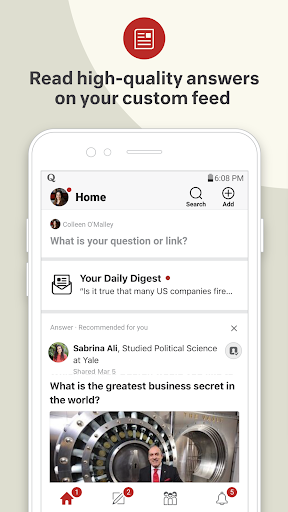 |
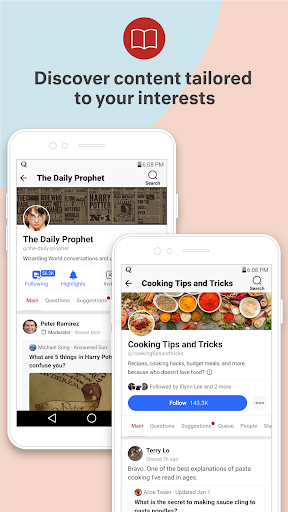 |
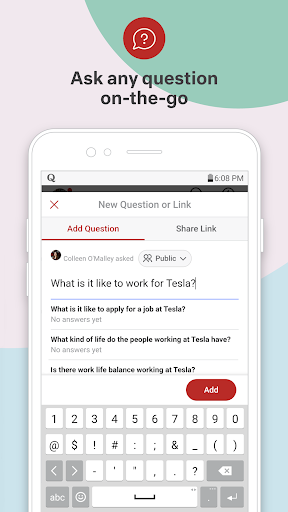 |
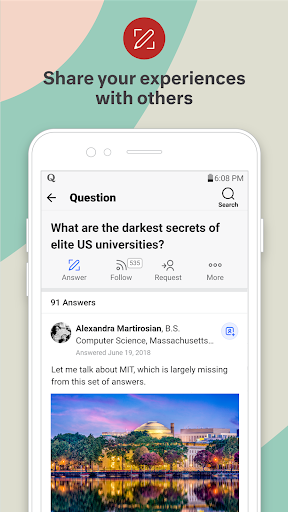 |


