| Rating: 3.4 | Downloads: 10,000,000+ |
| Category: Productivity | Offer by: Coda Project, Inc. |
In today’s fast-paced and interconnected world, effective collaboration is essential for individuals and teams to achieve their goals. Coda App, an innovative productivity tool, aims to transform the way we work together by combining the power of documents, spreadsheets, and applications into a single platform. With its flexible and customizable nature, Coda App empowers users to create interactive and collaborative workspaces tailored to their specific needs. In this article, we will delve into the features, benefits, pros, cons, and user reviews of Coda App, shedding light on how it can revolutionize collaborative work.
Features & Benefits
- Flexible Workspace Creation: Coda App allows users to create versatile workspaces that go beyond traditional documents or spreadsheets. With its intuitive interface and drag-and-drop functionality, users can design custom layouts, combine different data types, and embed multimedia content to create interactive and engaging workspaces.
- Real-Time Collaboration: One of the standout features of Coda App is its robust real-time collaboration capabilities. Multiple users can work simultaneously on the same document, making edits, leaving comments, and discussing ideas in real time. This feature promotes seamless teamwork, enhances productivity, and eliminates the need for constant version control.
- Customizable Templates: Coda App provides a wide range of customizable templates that cater to various use cases and industries. Whether you need a project management tracker, a sales pipeline, or a meeting agenda, these templates offer a solid foundation to kickstart your work. You can modify them according to your specific requirements, saving time and effort in building complex structures from scratch.
- Powerful Automation: Coda App allows users to automate repetitive tasks and streamline workflows through its powerful automation features. With formulas, conditional formatting, and interactive buttons, you can create dynamic workflows that update in real time, reducing manual effort and increasing efficiency.
- Seamless Integration: Coda App seamlessly integrates with popular third-party applications, such as Google Drive, Slack, and Trello. This integration enables users to pull in data from external sources, collaborate across different platforms, and leverage existing workflows, ensuring a smooth transition into the Coda ecosystem.
Pros & Cons
Coda Faqs
Coda allows users to create a variety of documents, including text-based notes, spreadsheets, project trackers, and databases. The platform supports rich media elements like images, videos, and links, enabling users to build interactive documents that combine different content types seamlessly. You can also use templates or customize your own layouts to fit specific needs. Yes, Coda offers real-time collaboration features, allowing multiple users to work on the same document simultaneously. Changes made by one user are instantly visible to others, facilitating teamwork and improving productivity. You can comment on sections of the document, tag team members, and track changes to maintain clear communication throughout the collaboration process. Coda integrates with various third-party applications to enhance its functionality. Popular integrations include Google Drive, Slack, GitHub, and Trello, among others. These integrations allow users to pull in data from existing tools, automate workflows, and streamline processes directly within Coda documents, making it easier to manage tasks and projects. Absolutely! Coda provides a robust formula language that allows users to create complex calculations and automate tasks within their documents. Users can utilize functions similar to those found in spreadsheets, such as SUM, IF, and VLOOKUP, and can reference other tables and rows to generate dynamic outputs based on the data available in their documents. Sharing documents in Coda is straightforward. You can invite collaborators by entering their email addresses, granting them edit or view permissions as required. Additionally, you can generate a shareable link for those who may not have a Coda account, allowing anyone with the link to access the document according to the permissions you set. Currently, Coda does not have an offline mode; however, users can access their documents online at any time. For those needing offline access, it’s advisable to export important documents in PDF or Word format. This ensures you have a copy to refer to even without internet connectivity. Coda prioritizes user data security through several measures, including encryption for data both at rest and in transit, regular security audits, and compliance with privacy regulations. User-specific permissions help control access to documents, ensuring that only authorized individuals can view or edit sensitive information.What types of documents can I create with Coda?
Can I collaborate in real-time using Coda?
What integrations does Coda support?
Is it possible to create custom formulas in Coda?
How do I share my Coda documents with others?
Can I use Coda offline?
What security measures does Coda implement to protect my data?
Screenshots
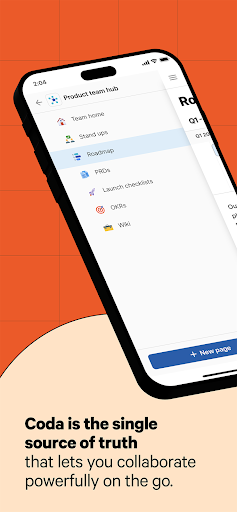 |
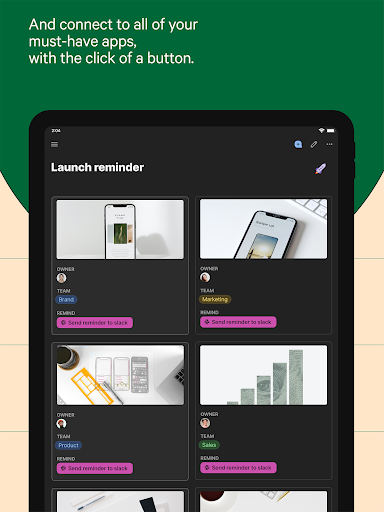 |
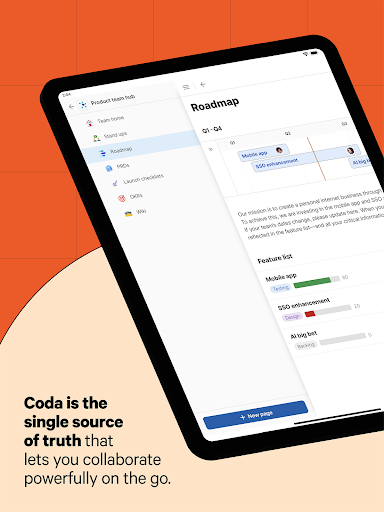 |
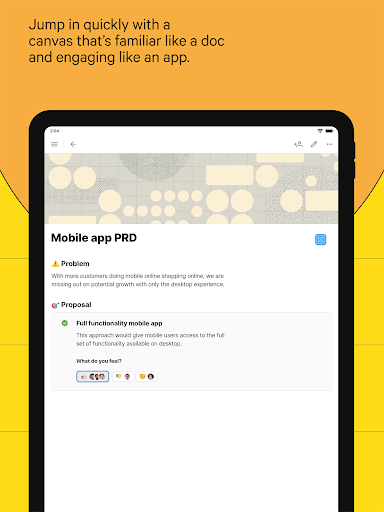 |


