 |
|
| Rating: 4.3 | Downloads: 100,000,000+ |
| Category: Lifestyle | Offer by: Amazon Mobile LLC |
The Amazon Alexa app is the companion app for Amazon’s popular voice-controlled smart speaker, Alexa. With the Alexa app, users can seamlessly set up and manage their Alexa-enabled devices, control smart home devices, and access a wide range of skills and features. This app acts as the central hub for interacting with Alexa, allowing users to customize their smart home experience, streamline daily tasks, and enjoy the convenience of voice control.
The Alexa app offers a user-friendly interface that makes it easy for both new and experienced users to navigate the app’s various features. By harnessing the power of artificial intelligence and voice recognition technology, the Amazon Alexa app brings a new level of convenience and efficiency to everyday life, transforming houses into smart homes.
Features & Benefits
- Device Setup and Management: The Amazon Alexa App simplifies the setup and management process of Alexa-enabled devices. Users can easily connect their devices to the app, configure settings, and personalize their Alexa experience. The app provides step-by-step instructions and intuitive controls, making it effortless to integrate Alexa into their smart home ecosystem.
- Skills and Customization: With the Alexa App, users can explore and enable a vast array of skills that expand Alexa’s capabilities. These skills range from productivity tools and entertainment options to smart home automation and lifestyle assistance. Users can customize their Alexa experience by choosing and enabling the skills that align with their preferences and needs, enhancing the versatility and usefulness of their Alexa-enabled devices.
- Smart Home Control: The app serves as a centralized control hub for managing and controlling compatible smart home devices. Users can connect and configure their smart lights, thermostats, security systems, and more, allowing them to conveniently control and automate their home environment using voice commands or the app’s interface. This integration provides enhanced convenience, energy efficiency, and home security.
- Media Streaming and Entertainment: With the Amazon Alexa App, users can stream music, podcasts, audiobooks, and radio stations from popular providers. The app integrates with streaming services like Amazon Music, Spotify, and Pandora, enabling users to enjoy their favorite content seamlessly. Users can also control playback, create personalized playlists, and explore new music genres using voice commands or the app’s intuitive interface.
- Personalized Information and Assistance: The Alexa App offers access to personalized information and assistance, making daily tasks more efficient and convenient. Users can ask Alexa for weather updates, news briefings, sports scores, and general knowledge questions. The app also provides personalized recommendations, reminders, and timers, helping users stay organized and productive throughout their day.
Pros & Cons
Amazon Alexa Faqs
To set up the Alexa app, you will need to download it, sign in with your Amazon account, and then follow the on-screen instructions to connect your Alexa-enabled devices. Yes, the Alexa app can be used to access some Alexa features and capabilities without having a physical Alexa device, such as checking your Alexa history and managing your smart home devices. Alexa can handle a wide variety of voice-based tasks, including playing music, setting timers and alarms, providing information and answers, controlling smart home devices, and much more. Yes, the Alexa app supports voice and video calling, as well as sending messages to other Alexa-enabled devices and contacts. Amazon has implemented various privacy and security measures in the Alexa app, including the ability to review and delete your Alexa activity history.How do I set up the Alexa app on my device?
Can I use the Alexa app without an Alexa device?
What types of tasks can I perform with Alexa voice commands?
Can I use the Alexa app to make calls and send messages?
How does the Alexa app handle privacy and security?
Screenshots
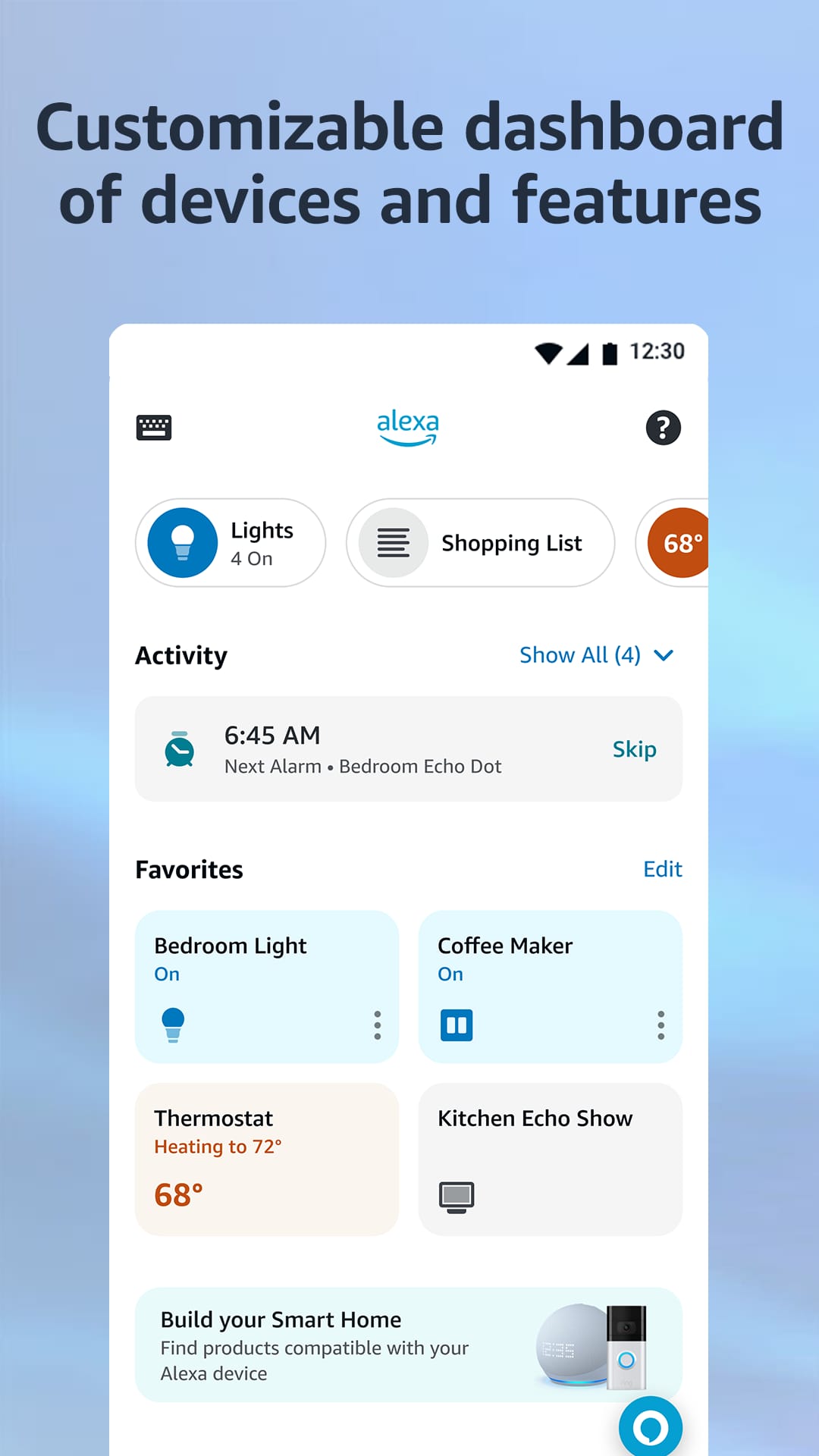 |
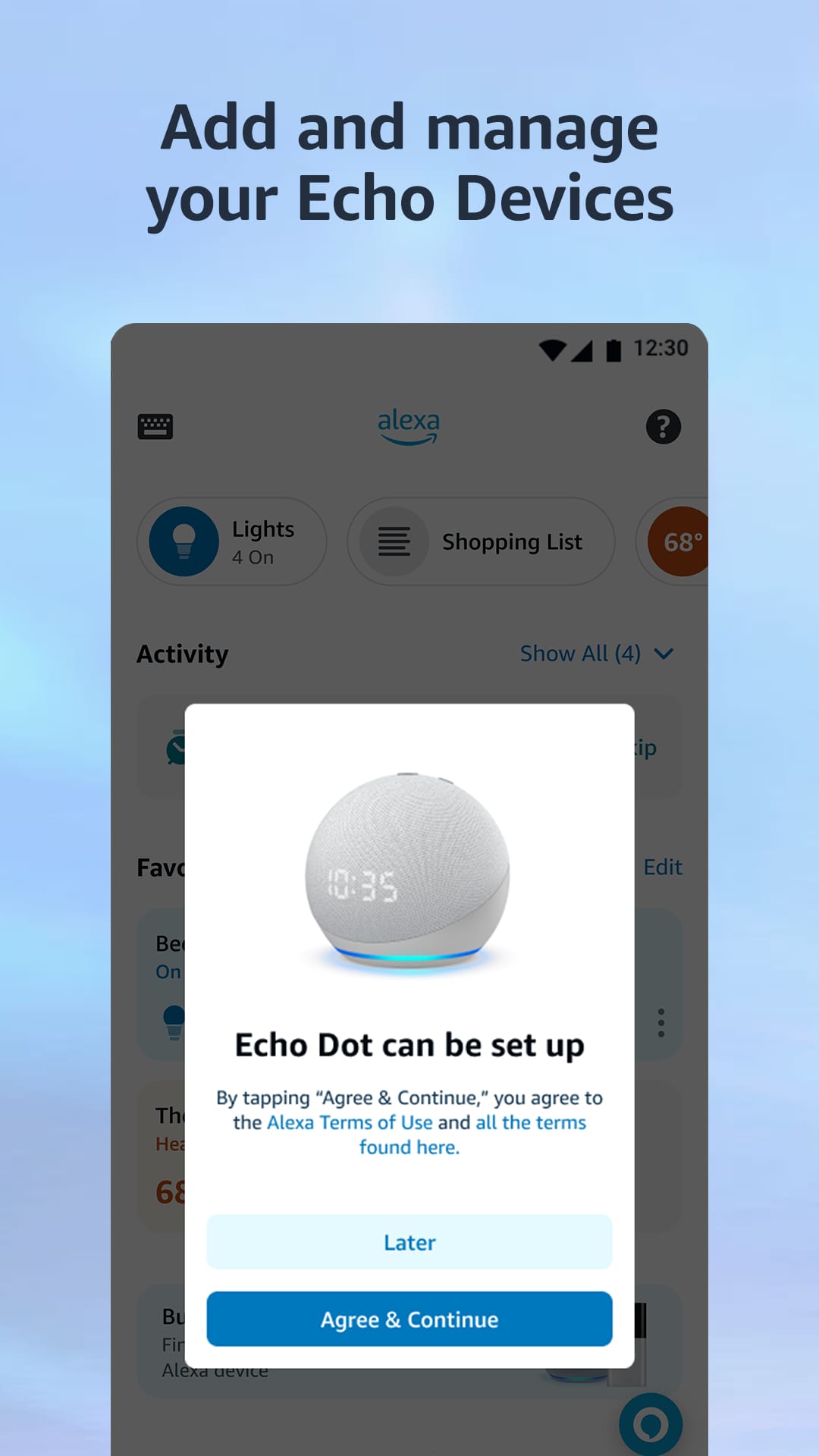 |
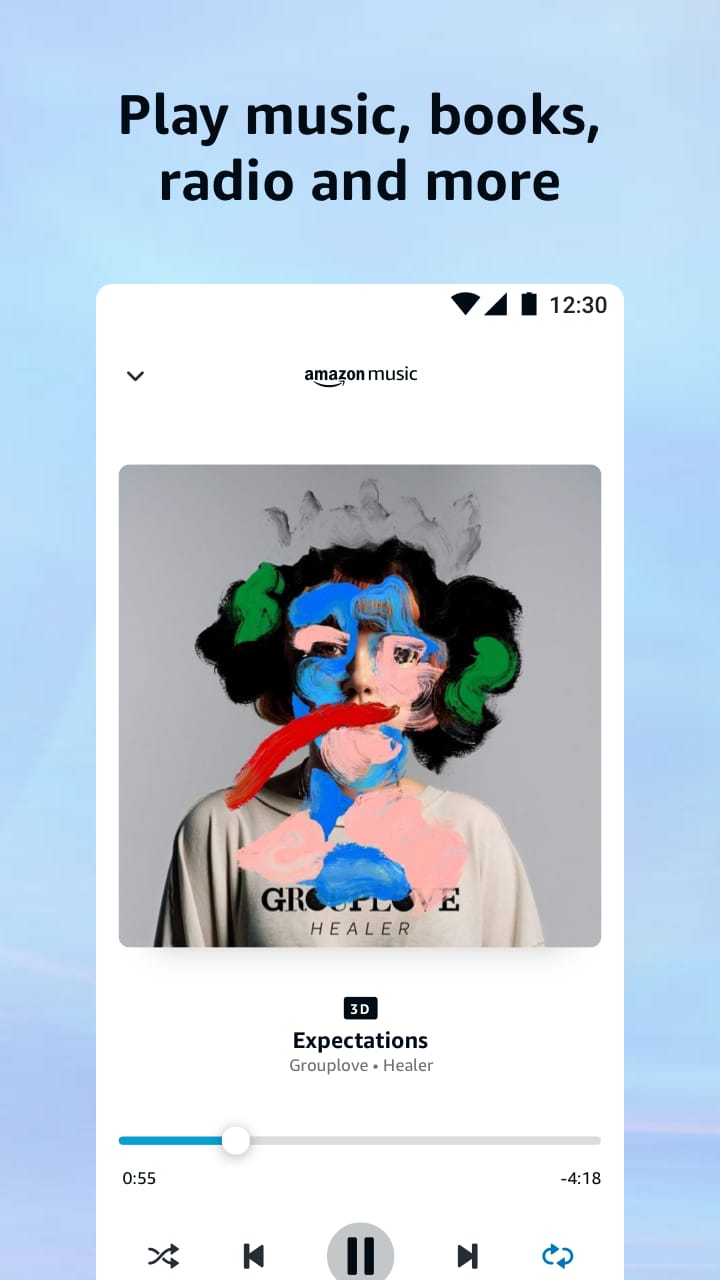 |
 |


