| Rating: 4 | Downloads: 5,000,000+ |
| Category: Tools | Offer by: Authy |
Authy is a leading app designed to enhance security by providing a seamless and user-friendly experience for two-factor authentication (2FA). With the exponential growth of online services and the increasing need for robust security measures, Authy has emerged as a trusted solution for individuals and businesses alike. In this article, we will explore the features, benefits, pros, and cons of Authy, shedding light on how it simplifies the process of securing online accounts.
Features & Benefits
- Multi-Device Sync: Authy allows users to sync their 2FA tokens across multiple devices, providing convenience and accessibility. This feature ensures that users can securely access their accounts from various devices without the hassle of reconfiguring 2FA settings each time.
- Backup and Restore: Authy offers a seamless backup and restore functionality that safeguards users’ 2FA tokens. In the event of a lost or upgraded device, users can easily restore their tokens without the risk of losing access to their accounts. This feature provides peace of mind and eliminates the need to manually transfer tokens.
- Secure Cloud Storage: Authy securely stores users’ encrypted 2FA tokens in the cloud, ensuring that they are protected from unauthorized access. This eliminates the risk of losing tokens due to a device failure or theft. The cloud storage also simplifies the process of migrating tokens to new devices.
- One-Touch Approval: Authy streamlines the 2FA process by allowing users to approve login requests with a single tap on their mobile devices. This eliminates the need to manually enter codes, making the authentication process quicker and more user-friendly.
- Multi-Account Support: Authy supports a wide range of online services and platforms, allowing users to manage multiple accounts within a single app. This eliminates the need to install separate 2FA apps for different accounts, providing a centralized and efficient solution.
Pros & Cons
Authy Faqs
The Authy app is a two-factor authentication (2FA) solution designed to enhance the security of your online accounts. By generating time-sensitive one-time passwords (OTPs), it adds an additional layer of protection beyond just your username and password. When you log into a service that supports 2FA, you’ll need to provide both your credentials and the OTP generated by the Authy app, significantly reducing the risk of unauthorized access. To set up the Authy app, first download it from your device¡¯s app store (available for iOS, Android, and desktop). After installation, open the app and register with your phone number. You’ll receive a verification code via SMS or call, which you¡¯ll need to enter in the app. Once verified, you can add your accounts by scanning QR codes provided by the services you want to secure with 2FA or by entering secret keys manually. Each added account will then generate OTPs for secure login. Authy requires a phone number during the registration process, as this is how it verifies your identity and allows for backup options like recovery through SMS or calls. However, once you’ve registered and activated the app, you can use it on multiple devices including tablets and desktops, even if you disconnect your phone from the internet or change numbers, provided you have access to your original phone number for recovery purposes. If you lose the device where Authy is installed, you can recover your accounts using the backup feature. If you have enabled multi-device support, you can install Authy on another device and authenticate using your registered phone number. You will receive a verification code to confirm ownership. It is essential to keep your recovery backup codes or tokens safe as they can help regain access to your accounts if you cannot verify the new device. Yes, Authy allows multi-device functionality. This means you can install the app on multiple smartphones, tablets, or desktops. To enable this feature, go to the settings within the Authy app and toggle on “Allow Multi-Device.” Keep in mind that enabling this feature may pose security risks; therefore, it¡¯s important to only allow trusted devices and to secure them properly. Authy provides encrypted backups of your accounts, which are stored securely in the cloud. You can enable backups in the app settings. If you ever need to restore your accounts, you can do so by reinstalling the app and verifying your phone number. Recovery codes are a separate method for regaining access to your accounts, which you should store in a safe place. They allow you to bypass the need for the Authy app during account recovery. Yes, Authy offers a web version known as Authy Web. This can be accessed through any modern browser and allows users to manage their 2FA tokens directly from a computer. To use Authy Web, head to the Authy website, sign in with your phone number, and follow the prompts to authenticate. This is particularly useful if your mobile device is lost or unavailable but you still need to access your secured accounts. The Authy app employs multiple layers of security to protect user data. It utilizes end-to-end encryption for backups and uses secure cloud technology to ensure that your tokens are accessible only to you. Additionally, the app also offers features like biometric authentication (fingerprint or facial recognition) for added security when accessing the app. Regular updates and strong security practices help maintain its reliability as a trusted 2FA solution.What is the Authy app used for?
How do I set up the Authy app on my device?
Can I use Authy without a phone number?
What should I do if I lose my Authy device?
Can I use Authy on multiple devices?
How does Authy handle backups and recovery codes?
Is there a web version of Authy available?
How secure is the Authy app?
Screenshots
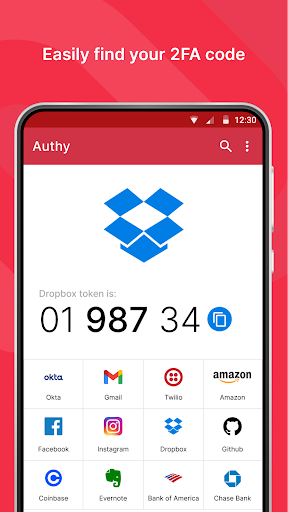 |
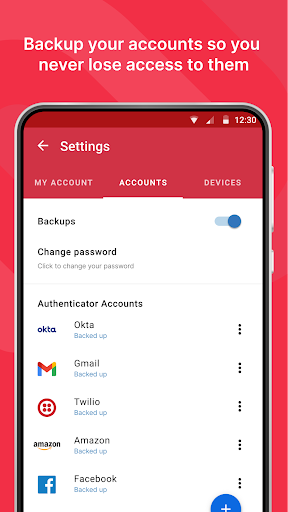 |
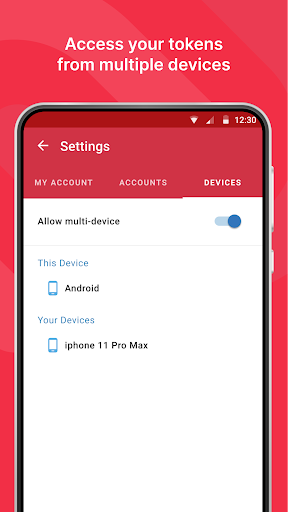 |
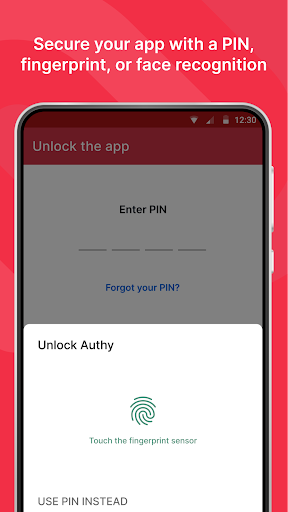 |


