| Rating: 4.5 | Downloads: 10,000,000+ |
| Category: Tools | Offer by: Microsoft Corporation |
The Bing app is a powerful search tool developed by Microsoft that provides users with a comprehensive search experience on their mobile devices. With its intuitive interface and a wide range of features, the Bing app aims to deliver accurate and relevant search results, helping users find information, images, videos, and more with ease. Whether you’re looking for answers to your questions, exploring new topics, or discovering the latest trends, the Bing app is designed to be your go-to search companion.
Features & Benefits
- Visual Search: One of the standout features of the Bing app is its visual search capability. Users can take a photo or upload an image to search for related information, products, or similar images. This feature comes in handy when you come across an object or landmark and want to learn more about it.
- News and Trends: Stay up to date with the latest news and trends using the Bing app. It provides a curated feed of news articles, trending topics, and popular videos, allowing you to stay informed and explore the most relevant and current information on a wide range of subjects.
- Voice Search: With the Bing app, you can perform searches using your voice. Simply speak your query, and the app will provide you with relevant results. This feature is particularly useful when you’re on the go or when you prefer a hands-free search experience.
- Personalized Recommendations: Bing app offers personalized recommendations based on your search history and preferences. It learns from your interactions and provides tailored suggestions for news articles, images, videos, and more. This personalized approach helps you discover new content that aligns with your interests.
- Integration with Other Microsoft Services: The Bing app seamlessly integrates with other Microsoft services, such as Outlook and Microsoft Edge. This integration allows for a unified experience, enabling you to easily access and manage your emails, bookmarks, and search history across multiple Microsoft platforms.
Pros & Cons
Bing: Chat with AI and GPT-4 Faqs
Bing?is a search engine developed by Microsoft. It provides users with web search capabilities, image and video search, news, maps, and other services. The?Bing?app brings these features to mobile devices, offering a seamless search experience on the go. Using the?Bing?app is simple: Yes, the?Bing?app is free to download and use. There are no subscription fees or in-app purchases required for the core search functionality. The?Bing?app offers a variety of features, including: Bing?uses advanced algorithms and AI technology to provide accurate and relevant search results. While no search engine can guarantee perfect accuracy,?Bing?continuously updates and improves its search capabilities to deliver high-quality results. Yes, if you sign in with your Microsoft account, you can sync your search history and preferences across multiple devices. This allows for a consistent search experience whether you’re using the?Bing?app on your phone, tablet, or computer. You can customize your?Bing?app experience by: If you need assistance with the?Bing?app, you can contact support by:What is Bing?
How do I use the Bing app?
Is the Bing app free?
What features does the Bing app offer?
How accurate are Bing search results?
Can I sync my Bing search history across devices?
How do I customize my Bing app experience?
How do I contact Bing support?
Screenshots
 |
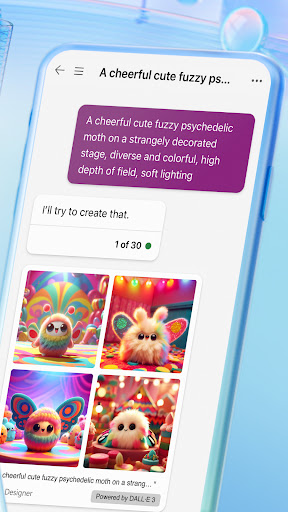 |
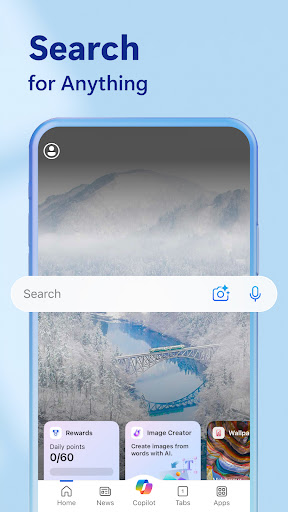 |
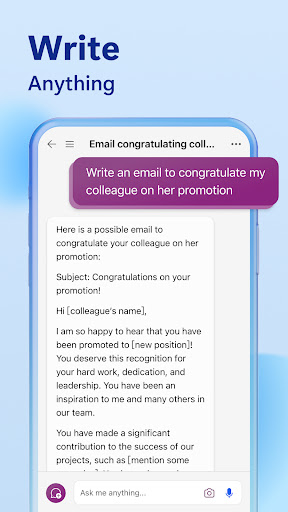 |


