| Rating: 4.4 | Downloads: 10,000,000+ |
| Category: Photography | Offer by: FaceApp Technology Ltd |
FaceApp is a popular mobile application that allows users to transform their selfies with engaging and entertaining filters. Developed by Wireless Lab, this app utilizes advanced artificial intelligence algorithms to modify facial features, change expressions, and apply various effects to create unique and amusing images. With its intuitive interface and a wide range of features, FaceApp has gained significant popularity among users worldwide. In this article, we will delve into the features, benefits, pros, and cons of the FaceApp app and explore how it can add a touch of fun and creativity to your selfies.
Features & Benefits
- Age and Gender Transformation: One of the standout features of FaceApp is its ability to transform your appearance, making you look younger or older. With just a few taps, you can see what you might look like in your golden years or relive your youth. Additionally, FaceApp can also change your gender, allowing you to see how you would look as the opposite sex, adding an element of novelty and amusement to your selfies.
- Photo Editing Tools: In addition to its transformation filters, FaceApp offers a range of photo editing tools to enhance your selfies. You can adjust parameters such as brightness, contrast, and saturation, as well as apply various artistic filters to add a unique touch to your images. These editing tools provide users with the flexibility to customize their photos and achieve the desired look.
- Fun and Creative Filters: FaceApp offers a diverse collection of fun and creative filters that go beyond simple age and gender transformations. You can apply filters that change your hairstyle, add makeup, or even transform you into a famous work of art. These filters provide a playful and imaginative way to express yourself and create eye-catching selfies.
- Collage and Background Effects: FaceApp allows users to create collages by combining multiple images into a single frame. You can choose from a variety of collage layouts and customize the background with different effects or colors. This feature enables you to showcase multiple selfies in a visually appealing and engaging way.
- Social Sharing: With FaceApp, you can easily share your transformed selfies on social media platforms or with friends and family. The app integrates seamlessly with popular social media apps, allowing you to instantly post your creations and share the fun with others. This feature promotes social interaction and encourages users to engage with the app’s community.
Pros & Cons
FaceApp Faqs
FaceApp uses advanced neural network technology to edit your photos. When you upload an image, the app analyzes facial features and applies transformations based on its algorithms. The processing happens on the cloud, which allows for quick results without burdening your device’s resources. Once the transformation is complete, the edited photo is sent back to your device. Yes, you can use FaceApp without registering for an account. However, some features may be limited, and you might not have access to personalized settings or saved edits. Creating an account allows you to store your edits, access additional filters, and enjoy a more tailored experience within the app. The effects applied in FaceApp are not permanent unless you save the edited photo. While you can easily undo changes within the app before saving, once an image is saved and exported to your device, you cannot revert it to the original version using FaceApp. It¡¯s advisable to keep a backup of your original images if you want to maintain them unedited. FaceApp has a privacy policy that outlines how it handles user data. The app processes uploaded photos on secure servers, and while it may collect certain data for improving services, it claims not to sell personal information to third parties. Users should review the privacy policy to understand the specifics regarding data handling and storage. FaceApp offers a free version with basic features, while the Pro version includes premium filters, effects, and editing tools. This tiered approach allows users to try out the app with essential functionalities while giving them the option to upgrade for a more extensive range of creative possibilities. Subscribing to Pro also removes ads and enhances the overall user experience. Currently, FaceApp primarily focuses on photo editing and does not support video editing. The app specializes in transforming portraits with various filters and effects, such as aging, gender swaps, and more, but it does not extend these capabilities to videos at this time. FaceApp is generally considered safe to use, provided you download it from official app stores like Google Play or the Apple App Store. Since it utilizes cloud processing, there is always a degree of risk associated with uploading any personal images. Ensure you keep your app updated to benefit from the latest security enhancements and stay informed about any reported vulnerabilities. If you encounter issues while using FaceApp, you can reach out to their support team directly through the app. Navigate to the settings menu, where you’ll find options to report bugs or send feedback. Alternatively, you can visit FaceApp¡¯s official website for further help and support resources.How does FaceApp process my photos?
Can I use FaceApp without creating an account?
Are the effects created by FaceApp reversible?
What privacy measures does FaceApp take with my photos?
Why are some features only available to Pro users?
Can FaceApp be used for video editing as well?
Is FaceApp safe to use in terms of malware and security risks?
How can I contact FaceApp’s support team for issues?
Screenshots
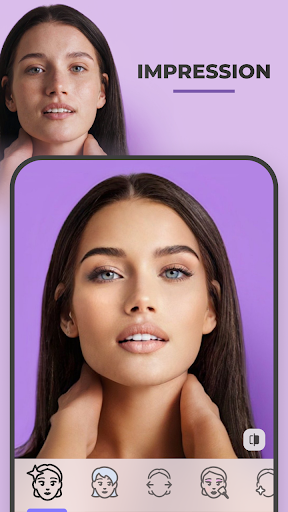 |
 |
 |
 |


