| Rating: 4.6 | Downloads: 100,000,000+ |
| Category: Communication | Offer by: Mozilla |
Firefox Focus is a privacy-focused web browser app developed by Mozilla. It is designed to prioritize user privacy by blocking web trackers, advertisements, and other online tracking technologies. The app offers a streamlined and lightweight browsing experience, making it an excellent choice for users who value privacy and want a fast and secure way to browse the web.
Features & Benefits
- Enhanced Privacy Protection: Firefox Focus blocks a wide range of online trackers, preventing them from collecting your browsing data. It also blocks ads, which not only enhances privacy but also improves page loading times. With Firefox Focus, you can browse the web without worrying about being tracked.
- Simplified Interface: The app features a simple and intuitive user interface, with a single search/address bar and minimal distractions. The streamlined design ensures that you can focus on the content you’re browsing without unnecessary clutter.
- Automatic Erasure of Browsing Data: Firefox Focus automatically erases your browsing history, cookies, and passwords as soon as you close the app. This feature helps protect your privacy and ensures that no trace of your browsing activities is left behind.
- Quick Access to Search Engines: Firefox Focus allows you to quickly switch between different search engines, including popular choices like Google, Bing, and DuckDuckGo. This flexibility ensures that you can use your preferred search engine without the need to change your default settings.
- Customizable Privacy Settings: While Firefox Focus is designed to prioritize privacy out of the box, it also offers customizable privacy settings. You can adjust the level of blocking and choose which trackers and content types to allow or block, providing you with granular control over your online privacy.
Pros & Cons
Firefox Focus Faqs
Firefox Focus is a privacy-centric mobile browser developed by Mozilla. Unlike traditional browsers, which store browsing history, cookies, and site data, Firefox Focus automatically blocks ads, trackers, and social media trackers by default. This means users can browse the web without being followed or monitored, offering a streamlined experience focused solely on content without the clutter of advertisements or intrusive tracking. Yes, you can use Firefox Focus for regular browsing tasks. While it is designed primarily for private browsing, it supports various web functionalities like filling out forms, accessing bookmarks, and viewing recent sites. However, keep in mind that some features available in standard browsers may be limited, as Focus emphasizes simplicity and privacy over extensive functionality. Firefox Focus does not retain cookies or site data once a browsing session is closed. This means that when you finish using the app and close it, all browsing information¡ªincluding cookies, cache, and history¡ªis erased automatically. This design principle ensures enhanced privacy and prevents any residual data from being used to track your online activities. While customization options are somewhat limited compared to full-featured browsers, Firefox Focus does allow users to adjust certain settings. You can choose to enable or disable blocking of specific types of trackers, manage permissions for notifications, and switch between different search engines. However, the primary focus remains on maintaining user privacy rather than extensive personalization. No, Firefox Focus does not support extensions or add-ons. The app’s minimalist design is intentional, prioritizing speed and privacy over additional features that could compromise these goals. For users looking for a more customizable experience with extensions, Mozilla’s Firefox for desktop or mobile may be a better option. Firefox Focus does not maintain a browsing history after the session ends. Since it is built to ensure privacy, each time you close the app, all browsing activity is deleted. However, during an active session, you can review the pages you’ve visited by tapping the ¡°Recent¡± button, but this list will not persist once you exit the app. If a website isn’t loading properly, it may be due to the aggressive tracking protection feature that blocks certain scripts and elements. To troubleshoot, you can temporarily disable the tracker blocking feature for that site by tapping the shield icon in the address bar (if available) and adjusting your settings. If issues persist, consider trying the website in another browser or checking your internet connection. Firefox Focus protects your privacy through several mechanisms: it blocks a wide range of trackers, including advertisements and social media buttons that often collect user data. The app also automatically clears browsing data upon closing, ensuring that no footprint is left behind. Additionally, it provides users with the option to send “Do Not Track” requests to websites, further enhancing your online anonymity.What is Firefox Focus and how does it differ from other browsers?
Can I use Firefox Focus for regular browsing tasks?
How does Firefox Focus handle cookies and site data?
Can I customize my browsing experience in Firefox Focus?
Does Firefox Focus support extensions or add-ons?
Is there a way to view my browsing history in Firefox Focus?
What should I do if a website isn¡¯t loading properly in Firefox Focus?
How does Firefox Focus protect my privacy while browsing?
Screenshots
 |
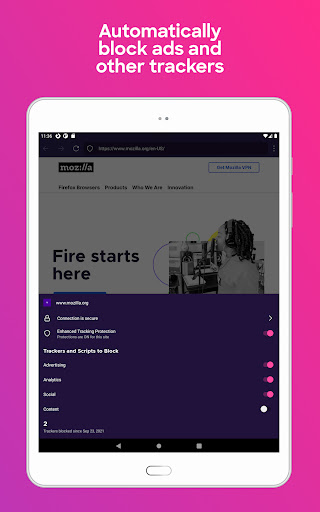 |
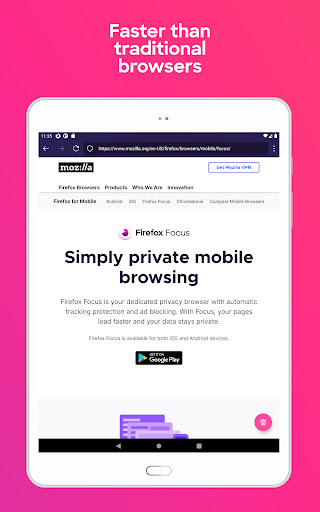 |
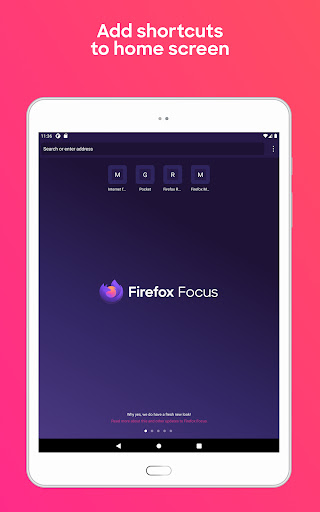 |


