| Rating: 4.7 | Downloads: 10,000,000+ |
| Category: Business | Offer by: Indeed Jobs |
Indeed is a popular job search platform that connects job seekers with employers worldwide. The Indeed app brings the power and convenience of the platform to mobile devices, allowing users to search and apply for jobs on the go. With its user-friendly interface and comprehensive features, the Indeed app has become an essential tool for individuals seeking employment opportunities.
Features & Benefits
- Job Search: The Indeed app offers a robust job search functionality, enabling users to explore a wide range of job listings from various industries and locations. Users can filter search results based on criteria such as job title, location, salary range, and company, making it easier to find relevant job opportunities.
- Saved Job Alerts: Users can set up personalized job alerts based on their preferences, ensuring that they never miss out on new job openings. The app sends notifications when new jobs matching their criteria are posted, allowing users to stay updated and act promptly.
- Easy Application Process: With the Indeed app, applying for jobs is quick and straightforward. Users can upload their resumes, customize cover letters, and submit applications directly through the app. This streamlined process saves time and effort, making it easier for users to apply to multiple jobs efficiently.
- Company Reviews: The app provides access to company reviews and ratings from current and former employees. This feature allows job seekers to gain insights into the work culture, employee experiences, and overall reputation of companies they are interested in. It helps users make informed decisions when considering job offers.
- Job Search History and Notes: The Indeed app keeps track of the user’s job search history and allows them to add personal notes to specific job listings. This feature helps users stay organized, remember important details about each job, and compare opportunities effectively.
Pros & Cons
Indeed Faqs
You can easily customize your job search alerts by accessing the settings in the Indeed app. Go to the ‘Jobs’ tab, then tap on the ‘Job Alerts’ option. From there, you can create a new alert by entering specific keywords, selecting locations, and setting preferences for job types (full-time, part-time, etc.). You can also choose how often you receive notifications, whether it’s immediately, daily, or weekly. Don¡¯t forget to save your changes to ensure you get alerts tailored to your needs. Yes, you can apply for jobs directly within the Indeed app. When you find a job listing that interests you, tap on it to view the details. If the employer accepts applications through Indeed, you’ll see an ¡°Apply Now¡± button. Simply complete the application form, attach your resume (if required), and submit it all through the app. Make sure your profile is up-to-date to increase your chances of getting noticed by employers. If you’re having difficulty logging in, first double-check your email and password to ensure they are entered correctly. If you’ve forgotten your password, tap on the ‘Forgot Password?’ link to reset it via your registered email. Additionally, make sure your app is updated to the latest version, as outdated software can lead to login issues. If problems persist, consider uninstalling and reinstalling the app or contacting Indeed’s support for further assistance. Indeed prioritizes user privacy and security. When using the app, your personal information is encrypted and stored securely. The app complies with industry standards and regulations to protect your data. However, always be cautious about sharing sensitive information, and only apply to verified job listings to minimize risks. Absolutely! The Indeed app allows you to save job listings for future reference. When you find a job that you might want to apply to later, simply tap the star icon or the ‘Save’ option. You can access your saved jobs anytime by navigating to the ‘Saved Jobs’ section in the app. This makes it easier to keep track of potential opportunities without having to search for them again. The Indeed app offers various features designed specifically for employers. Employers can post job listings, manage their job postings, and view applicant profiles right from their mobile device. They can also communicate directly with candidates through the app and monitor application statuses in real-time. These tools streamline the hiring process, making it more efficient for both parties. Yes, you can edit your resume directly within the Indeed app. Navigate to your profile, where you¡¯ll find the option to update your resume. You can make changes such as adding new work experiences, updating skills, or modifying your summary. After editing, make sure to save the changes to ensure that your latest resume is visible to potential employers when you apply for jobs. If you come across inappropriate job listings while using the Indeed app, you can report them directly. Tap on the listing to view its details, and look for the ‘Report Job’ option. Provide a brief description of why you believe the listing is inappropriate, and submit your report. Indeed takes these reports seriously and investigates them to maintain a safe job-seeking environment for users.How do I customize my job search alerts in the Indeed app?
Can I apply for jobs directly through the Indeed app?
What should I do if I’m having trouble logging into the Indeed app?
Is my information secure when using the Indeed app?
Can I save job listings in the Indeed app for later review?
What features does the Indeed app offer for employers?
Can I edit my resume through the Indeed app?
What should I do if I encounter inappropriate job listings on the Indeed app?
Screenshots
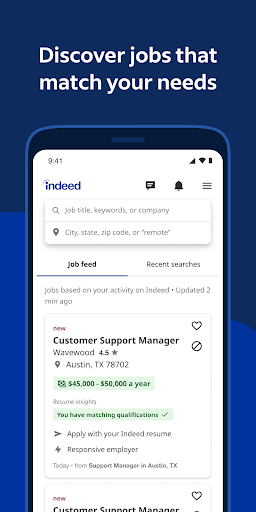 |
 |
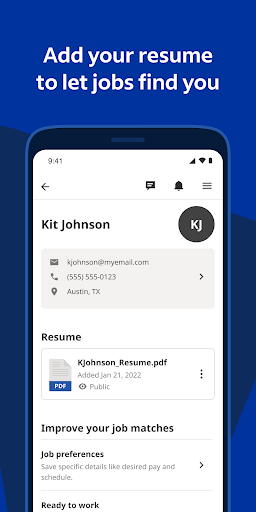 |
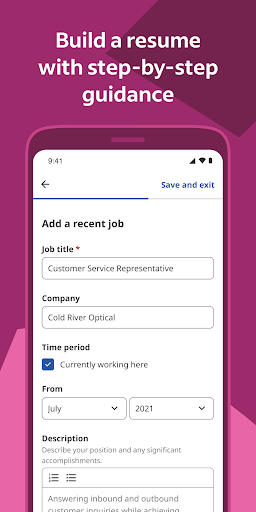 |


