| Rating: 4.6 | Downloads: 100,000,000+ |
| Category: Communication | Offer by: Opera |
Opera GX is a unique web browser app designed specifically for gamers. Developed by Opera Software, it caters to the needs of gaming enthusiasts by offering a range of features and functionalities that enhance the gaming experience while providing a fast and secure browsing environment.
Features & Benefits
- Gaming-inspired Design: Opera GX features a sleek and visually appealing design inspired by gaming aesthetics. Users can customize the browser with different themes, wallpapers, and colors to match their personal style and gaming setup.
- GX Control: One of the standout features of Opera GX is GX Control, which allows users to allocate system resources to the browser. This feature enables gamers to fine-tune their browsing experience, ensuring that their games run smoothly without any performance issues.
- Twitch Integration: Opera GX makes it easy for users to stay connected with their favorite Twitch streamers. The browser offers a built-in sidebar that provides quick access to live streams, chat, and notifications, allowing gamers to multitask while watching their favorite gaming content.
- Gaming News and Deals: Opera GX keeps gamers up to date with the latest gaming news, releases, and deals. The browser’s dedicated gaming news section provides curated content from popular gaming websites, ensuring that users never miss out on important updates or exclusive offers.
- Privacy and Security: Just like its parent browser, Opera GX prioritizes user privacy and security. It features a built-in ad blocker and offers enhanced protection against online threats, ensuring a safe browsing experience for gamers.
Pros & Cons
Opera GX Faqs
Opera GX includes several features specifically designed for gamers. Its built-in network limiter allows users to control how much bandwidth the browser uses, ensuring that gaming performance remains optimal. Additionally, the CPU and RAM limiters help users allocate their computer’s resources more effectively, preventing the browser from consuming too much power while gaming. The GX Cleaner function helps remove unwanted files quickly, and the Gaming-inspired design adds a distinct aesthetic that enhances the overall user experience. Customizing your gaming profile is straightforward in Opera GX. Users can access the settings menu and select ¡°GX Control¡± to adjust resource limits, including bandwidth, CPU, and RAM usage. Furthermore, you can personalize the browser¡¯s appearance by changing the color scheme, wallpaper, and sound effects under the “Themes” section. These customizations allow users to create a gaming environment tailored to their preferences. Yes, Opera GX allows users to connect to various gaming platforms to receive notifications about game updates directly through the browser. By linking your Steam or other gaming accounts, you can enable notifications for new releases, updates, and community news. This feature ensures that you stay informed without needing to check each platform individually. Twitch integration is a built-in feature of Opera GX. To access it, simply navigate to the sidebar, where you will find the Twitch icon. Clicking on this icon will prompt you to log in to your Twitch account. Once connected, you can see live streams, follow your favorite channels, and receive notifications for any updates or new content from streamers you follow, all without leaving the browser. Opera GX includes several robust privacy features to protect user information. It comes with a built-in ad blocker that prevents intrusive ads and trackers from following you across the web. Additionally, the VPN (Virtual Private Network) service offers an extra layer of security by masking your IP address and encrypting your internet connection. Users also have access to a cookie dialog that allows them to manage their cookie preferences for enhanced privacy while browsing. Extensions can be easily managed in Opera GX by going to the menu and selecting ¡°Extensions.¡± From here, you can browse the Opera Add-ons Store to find new extensions that enhance your browsing experience. Users can install, enable, disable, or remove extensions with just a few clicks. This feature allows for a highly customizable browser experience tailored to individual browsing needs, especially for gaming-related tools and utilities. Opera GX does not include specific parental controls; however, users can utilize the built-in browsing features to implement safer browsing environments. You can manually configure settings to block certain sites or use the ad blocker to limit exposure to unwanted content. Additionally, users can keep the browser in a shared space with limited access to sensitive gaming accounts or personal information. For troubleshooting issues with Opera GX, users can access a comprehensive help center through the Opera website. The support section includes guides, forums, and FAQs addressing common problems. Additionally, users can reach out directly to customer support via email or chat for more personalized assistance. Community forums provide a platform for users to share experiences and solutions, which can often lead to quick fixes for various issues.What unique features does Opera GX offer for gamers?
How can I customize my gaming profile in Opera GX?
Is there a way to receive notifications for game updates within Opera GX?
Can I integrate Twitch with Opera GX? If so, how?
What are the privacy features available in Opera GX?
How do I manage extensions in Opera GX?
Are there any parental controls in Opera GX?
What support options are available for troubleshooting issues with Opera GX?
Screenshots
 |
 |
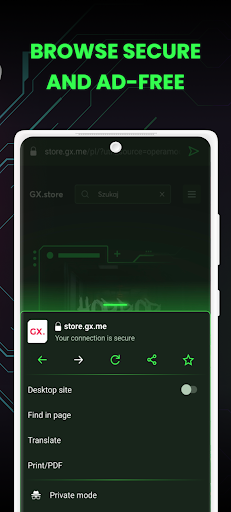 |
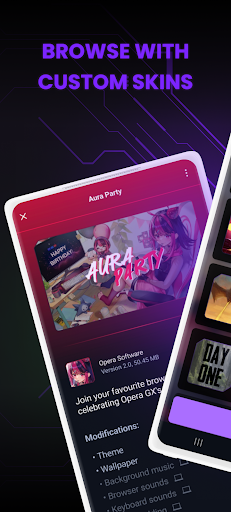 |


