| Rating: 3.6 | Downloads: 100,000,000+ |
| Category: News & Magazines | Offer by: Automattic, Inc |
Enter the world of podcasts with the Pocket Casts app, your ultimate companion for discovering, organizing, and enjoying your favorite audio content. Whether you’re a podcast aficionado or new to the medium, Pocket Casts offers a user-friendly interface and a range of features that enhance your listening experience. In this article, we will delve into the app’s features, benefits, pros, and cons, shedding light on how it has become a go-to platform for podcast enthusiasts worldwide.
Features & Benefits
- Expansive Podcast Library: Pocket Casts boasts an extensive collection of podcasts covering a broad spectrum of topics. From news and true crime to comedy and self-improvement, the app provides access to an ever-growing catalog of shows, ensuring there’s something for everyone.
- Intelligent Episode Discovery: The app’s recommendation engine helps you discover new podcasts and episodes tailored to your interests. With personalized recommendations based on your listening habits, you can explore content beyond your usual subscriptions and uncover hidden gems.
- Smart Filters and Playlists: Pocket Casts allows you to create custom filters and playlists to organize your podcasts. Whether you want to group shows by genre, prioritize unplayed episodes, or create a queue for your daily commute, the app’s organization tools make it easy to manage your listening experience.
- Cross-Platform Syncing: Seamlessly switch between devices without losing your progress. Pocket Casts syncs your subscriptions, play history, and settings across multiple platforms, including smartphones, tablets, and desktops, ensuring a consistent experience wherever you go.
- Enhanced Listening Experience: With features like variable playback speed, volume boost, and sleep timer, Pocket Casts enhances your listening experience to suit your preferences. Speed up or slow down episodes, amplify the audio for better clarity, or set a timer to automatically pause playback when you doze off.
Pros & Cons
Pocket Casts Faqs
Pocket Casts supports a variety of podcast formats, including MP3, AAC, and M4A. This wide range ensures that users can enjoy most podcasts available on the internet. Additionally, the app accommodates both audio and video formats, allowing for seamless access to different types of content. Managing subscriptions in Pocket Casts is straightforward. Within the app, navigate to the “Subscriptions” tab where you can see all your subscribed podcasts. From here, you can easily add new subscriptions by searching for a podcast or entering its RSS feed URL. You can also edit or delete existing subscriptions by tapping on them, giving you full control over your listening experience. Yes, Pocket Casts allows users to customize playback speed, making it easy to listen at a pace that suits individual preferences. To adjust this setting, start playing a podcast, then tap on the playback speed icon located near the play button. You can choose from several options, ranging from 0.5x (half speed) to 3.0x (three times normal speed), providing versatility based on your listening habits. Absolutely! Pocket Casts features a playlist function that enables users to curate their listening experience. To create a playlist, go to the ¡°Playlists¡± section and select “Create Playlist.” You can then add episodes from any of your subscribed shows or specific episodes you’ve favorited. Playlists are great for organizing content by theme or for binge-listening sessions. Yes, Pocket Casts provides cross-device syncing for a seamless experience. When you log in with your Pocket Casts account, all your subscriptions, playlists, and listening progress sync automatically across devices. This means you can switch from your phone to a tablet or computer without losing track of where you left off or your podcast library. Pocket Casts offers a range of customization options for the user interface to enhance your experience. Users can choose between light and dark themes, adjust font sizes, and even select different color schemes. These settings can be found in the app’s “Settings” menu under “Appearance,” allowing you to tailor the look and feel of the app to your liking. Yes, Pocket Casts allows users to download episodes for offline listening. While browsing your subscriptions, simply tap on the download icon next to an episode. You can access downloaded episodes anytime, which is particularly useful when you’re traveling or in areas with limited internet connectivity. Additionally, you can configure settings to automatically download new episodes of your favorite podcasts. Sharing podcasts or individual episodes from Pocket Casts is simple. While listening to a podcast, tap on the three-dot menu (often referred to as the ¡°more¡± option) next to the episode title. From the options presented, select “Share,” which will prompt you to choose your preferred method of sharing, such as through social media, messaging apps, or email. This feature makes it easy to recommend content to friends and family.What podcast formats does Pocket Casts support?
How can I manage my subscriptions in Pocket Casts?
Is there a way to customize playback speed on Pocket Casts?
Can I create playlists in Pocket Casts?
Does Pocket Casts offer cross-device syncing?
What customization options are available for the user interface?
Can I download episodes for offline listening?
How do I share podcasts or episodes from Pocket Casts with others?
Screenshots
 |
 |
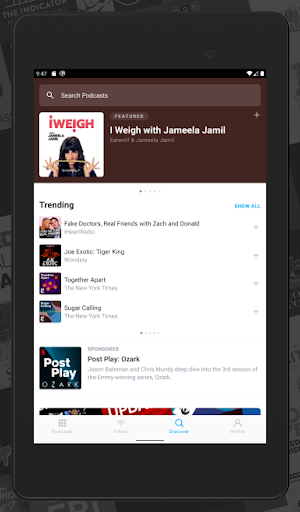 |
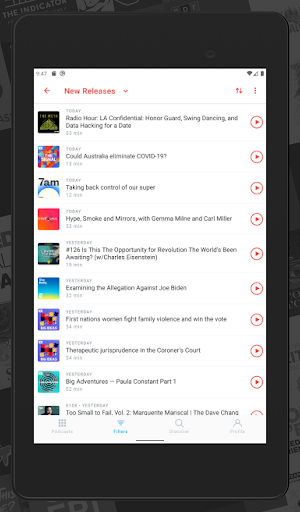 |


